Introduction Quera Corporate Theme
Quera Corporate Theme Business & Finance Consultancy WordPress Theme that is designed to build Business, Finance, Consultancy, and other Agencies Services websites and it is suitable for any kind of small or large business activity. It is being created following modern design standards and typography.The Design is clean and professionally crafted. Quera Theme files built with Elementor Page Builder, so you could easily customize everything.
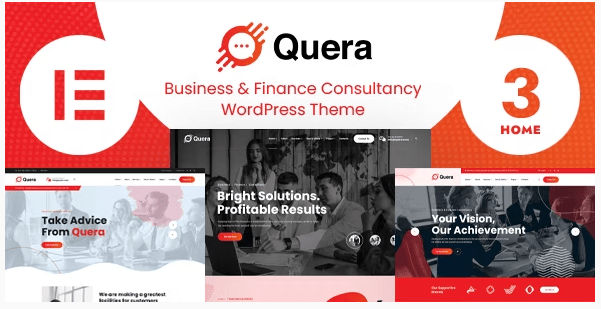
Which we included total 3 unique Home Version & Lots of Unique Element that can be customized easily. It has real purpose oriented design elements and comes with Online Business, Consulting, Corporate & Finance Services. those will help you to create a Ultimate website to achieve the main goal of online business.
Some Important Basic Information
| Themes Basic | Details |
|---|---|
| Themes Name | Quera |
| Available Store | Themeforest |
| Themes Type | Corporate Theme |
| Gutenberg Optimized | No |
| Compatible Browsers | IE10, Firefox, Safari, Opera, Chrome, Edge |
| Create Date | 17 March 2022 |
| Layout | Responsive |
| Mobile Friendly | Yes |
| Documentation | Click Here To View Documentation |
| Themes Demo | Click Here To View Themes Demo |
How To Buy Quera Corporate Theme From Theme Store
First Step
If You Want Buy Themes From Themes forest Market You Need To First Login Or Register
Second Step
After Register Or Login Go To Shop At Themes forest
Third Step
Find Your Suitable Themes From Variety Of Available Themes At Themes forest
Fourth Step
Once You Selected Your Themes Click On Buy Button At Themes Forest
Fifth Step
Make Your Payment From Various Of Payment Mode Available At Themes forest .
Final Step
Once Payment Successfully Done . You Will Redirect At Thank You For Your Purchase’ Screen . Now Everything Done . From My Account Anytime To View Your Purchase Details, And Download Your Theme Or Its Updates.

