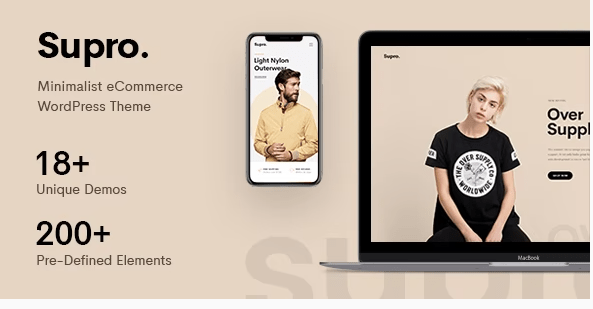Introduction Agrofood WooCommerce Theme
Agrofood WooCommerce Theme is a WooCommerce WordPress theme designed for shopping online stores. Agrofood includes a lot of pre-designed layouts for home page, product page to give you best selections in customization. Agrofood is suitable for the eCommerce websites such as organic, food, grocery, fashion, electronic, sneaker, shoes, glasses, accessories, supermarket, furniture … or anything you want.
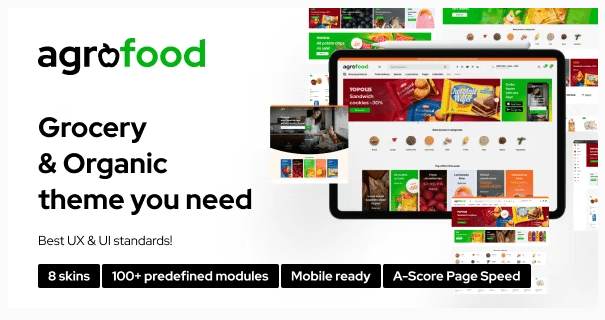
Agrofood WooCommerce Theme is a professional WordPress theme. It comes with a lot of features and variations: Responsive Layout, Mega Menu, Elementor Page Builder, Awesome Slider Revolution, RTL, Product Quick View, Ajax Search, Ajax Cart, Single Ajax Add To Cart, Shop Load More/Infinite Scroll, Easy One Click Demo Import, … and so much more.
Some Important Basic Information
| Themes Basic | Details |
|---|---|
| Themes Name | Agrofood |
| Available Store | Themeforest |
| Themes Type | WooCommerce Theme |
| Gutenberg Support | No |
| Compatible Browsers | Firefox, Safari, Opera, Chrome, Edge |
| Create Date | 10 February 2022 |
| Layout | Responsive |
| Mobile Friendly | Yes |
| Documentation | Click Here To View Documentation |
| Themes Demo | Click Here To View Themes Demo |
How To Buy Agrofood WooCommerce Theme Store
How To Install Agrofood WooCommerce Theme Review
The normal installation method is done via your WordPress Dashboard area.
- From your ThemeForest Downloads Screen, click the Download button next to . Select All files & documentation.
- On your computer, unzip this package you’ve just downloaded. Within, you’ll find a file titled “.zip”. This is the theme file.
- In your WordPress Dashboard, navigate to Appearance > Themes.
- Click the Add New button and then click the Upload button.
- Select the “.zip” file and click Upload.
- Once you’ve installed , click the Activate button.
All Features
- 8+ Unique Homepages
- 100% Fully Responsive
- Mega Menu Built-In
- Amazing Slider Revolution(save $85)
- Support Elementor Page Builder
- Support Boxed Layout
- WooCommerce Compatible
- Product Quickview
- 2+ Product Hover Styles
- 4+ Shop Filter Layouts/Styles
- 5+ Product Details Layouts/Styles
- Filter Product By Color
- Color Swatches For Variable Product
- Catalog Mode Ready
- Dokan Compatible
- Shop Load More/Infinite Scroll/Ajax Pagination
- WooCommerce Multilingual Compatible – Multi Currency
- Powerful Theme Options Panel With Redux Framework
- Unlimited Sidebars
Requirements
Agrofood WooCommerce Theme To run WordPress your host just needs a couple of things:
- PHP version 7.3 or greater
- MySQL version 5.6 or greater
Compatibility
Our theme is compatible with the following browsers:
- Chrome
- Firefox
- Safari
- Microsoft Edge
Demo Content
Agrofood WooCommerce Theme includes the demo data to the One Click Demo Import plugin. In admin panel, you go to Appearance > Agrofood Importer (You have to install and activate the ThemeSky plugin to see this menu item). Then you click on the Import Demo Data button and the Continue & Import button (without selecting any recommended plugin from One Click Demo Import). It will take a few minutes to complete!
Manual Update
Follow the steps below to manually update the theme:
- First, you download the new theme package from themeforest. You have to log into your themeforest account and navigate to the Downloads tab. You find the Agrofood theme in your purchased themes list.
- You delete the current theme. Don’t worry about this. Your data won’t be lost.
- You upload the new theme package via WordPress or FTP software.
Theme Options
Agrofood WooCommerce Theme After activating theme, you can go to Appearance > Theme Options to configure the theme. Below will explain what you can do with Theme Options.
- General: Add your logo and some global options
- Color Scheme: manage your site color
- Typography: you can change font and font size in there
- Header: set up the Header Layout, breadcrumb and other options for header
- Footer: select Footer Blocks which you want to show
- Menu: some options for menu
- Blog: configure the Blog Layout and some options to Show/Hide some things on the blog page
- Portfolio Details: some options to Show/Hide some things on the portfolio page
Widgets & Sidebars
Agrofood WooCommerce Theme To manage widgets, you go to Appearance > Widgets. Just drag and drop widgets over to the sidebar. Agrofood comes with 12 custom widgets and 6 sidebars. You can also easily add the custom sidebars.
Frequency Asked Question
Agrofood Theme Is Totally Paid Themes. It Is Premium Themes. If You Looking For Premium Theme Than Agrofood Theme Is Good Choice For Your Online Business Or Blog.
You Can Buy Agrofood Theme At Popular Theme Store Themeforest. Themeforest Is Popular Theme Store By Evanto.
According To Agrofood theme Developer, Agrofood Is 100% Seo Friendly. It Supports All Seo structure Which Required By Search Engine.
Yes, Agrofood Theme Developer Provide Support For Theme Related Issue. Just Visit Their Support Page For Contact Theme Developer Directly.
No, All Themes Purchase Is Non- Refundable. If You Found Any Serious Issue Which Is Not Solved By Theme Developer Or Theme Removed From Theme Store Than Only You Can Ask Refund From Theme Developer. Please Note Evey Theme Developer Have Different Term And Condition So Please Contact Theme Developer For Right Answer