Best WordPress Magazine Themes -There are many great WordPress magazine themes available, but some of the best options include Divi, Astra, and Newspaper. Divi is a versatile theme with a drag-and-drop page builder and pre-designed layouts and modules. Astra is a lightweight and customizable theme that comes with pre-designed templates and extensive customization options. Newspaper is a popular theme designed specifically for news and magazine websites and offers a drag-and-drop page builder and customization options.
What Is WordPress Magazine Themes?
WordPress magazine themes are pre-designed templates that are specifically created to help publishers and bloggers build magazine-style websites on the WordPress platform.
These themes are designed to showcase content in a visually appealing and organized manner, with features such as grid layouts, featured articles, and customizable widgets for displaying different categories of content.
Magazine themes are typically optimized for readability and user engagement, with a focus on presenting a lot of content on the homepage and making it easy for readers to discover new articles.
They can be customized to fit the branding and style of individual publications and often come with built-in features for social media sharing, email newsletter signups, and other tools that help publishers build and grow their audiences.
Why WordPress Magazine Themes Important?
WordPress magazine themes are important for several reasons:
- Professional Look and Feel: A well-designed magazine theme can make your website look professional and appealing to your target audience. Magazine themes are often designed with a focus on visual appeal, making it easy to display your content in an organized and attractive manner.
- Easy to Customize: WordPress magazine themes are often highly customizable, allowing you to tailor the theme to suit your specific needs. You can easily change the layout, fonts, colors, and other design elements to create a unique look and feel for your website.
- Better User Experience: Magazine themes are designed to improve the user experience for your readers. With features like easy navigation, responsive design, and optimized typography, your readers will be able to find and read your content easily and enjoyably.
- Built-in Features: Many magazine themes come with built-in features like social media integration, ad management, and content sliders, making it easy to add these features to your website without the need for additional plugins or coding.
- SEO Optimization: Magazine themes are often optimized for search engines, making it easier for your content to be discovered by people searching for related topics.
Overall, using a WordPress magazine theme can help you create a professional-looking website that is optimized for both readers and search engines, while also providing you with the flexibility to customize the theme to meet your specific needs.
Getting Started with a WordPress Magazine Website
If you’re looking to start a WordPress magazine website, here are some steps to get started:
- Choose a Domain Name: Your domain name should reflect the focus of your magazine website and be easy to remember. There are many domain registrars where you can buy a domain name, such as GoDaddy or Namecheap.
- Choose a Web Host: Your web host will provide the server space where your website will be hosted. There are many web hosts to choose from, including Bluehost and SiteGround.
- Install WordPress: Most web hosts offer a one-click installation for WordPress, making it easy to get started.
- Choose a Magazine Theme: Choose a WordPress magazine theme that is designed for your specific niche and has the features you need. Some popular magazine themes include Divi, Newspaper, and Astra.
- Customize Your Theme: Customize your theme by adding your own branding, colors, and fonts. You can also add your own logo and header image to make your website unique.
- Install Plugins: WordPress plugins can add functionality to your website, such as social media sharing buttons or contact forms. Some popular plugins for magazine websites include Jetpack, Yoast SEO, and WPForms.
- Create Content: Start creating content for your magazine website, such as articles, reviews, and interviews. Use your magazine theme’s built-in features, such as content sliders or category pages, to showcase your content.
- Promote Your Website: Promote your website through social media, email marketing, and other marketing channels to attract readers to your content.
By following these steps, you can create a professional-looking WordPress magazine website that attracts readers and grows your audience over time.
Which Web Hosting Company Best For WordPress Magazine Website
If You Looking For Best Web Hosting for WordPress Magazine Than We Suggest Hostinger . Click Here To Visit .
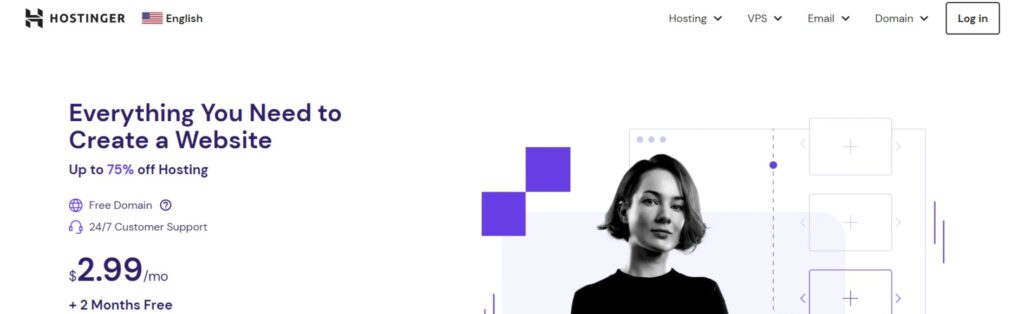
Hostinger is a popular web hosting company that offers several features that make it a good choice for a WordPress magazine website:
- Affordable Pricing: Hostinger offers affordable hosting plans that are well-suited for individuals and small businesses. Their plans start at just $0.99 per month, making them one of the most affordable options on the market.
- Fast Load Times: Hostinger’s servers are optimized for fast load times, which is important for a magazine website that may have a lot of visual content. Their servers are also equipped with the latest technology, including SSD storage and a custom caching system, which helps to speed up page load times.
- Easy WordPress Installation: Hostinger offers a one-click WordPress installation, which makes it easy to get started with your WordPress magazine website. They also offer a drag-and-drop website builder, which can be helpful for those who are not familiar with coding.
- Reliable Uptime: Hostinger offers a 99.9% uptime guarantee, which means that your website should be available to visitors at all times. This is important for a magazine website that may have readers all around the world.
- Excellent Customer Support: Hostinger offers 24/7 customer support, with a team of experts who can help you with any issues you may encounter. They also have a large knowledge base and tutorials, which can be helpful for those who prefer to troubleshoot issues on their own.
- Overall, Hostinger is a good choice for a WordPress magazine website due to their affordability, fast load times, easy installation, reliable uptime, and excellent customer support.
List Of Best WordPress Magazine Themes Of 2023
Divi is a popular WordPress magazine theme that is designed for creating professional-looking websites with ease. Here are some of the key features of the Divi theme:
Divi WordPress Magazine Themes
Divi is a popular WordPress magazine theme that is designed to make it easy to create professional-looking websites with ease. The theme comes with a powerful drag-and-drop page builder that allows you to create custom layouts for your magazine website. You can choose from a variety of pre-built templates or create your own layouts from scratch.

The design of Divi is highly customizable, allowing you to easily change colors, fonts, and backgrounds to match your branding. You can also add custom CSS code if you want to make more advanced design changes. Divi is designed to be fully responsive, which means that your website will look great on all devices, including desktops, tablets, and smartphones.
In addition to its customizable design, Divi comes with a variety of advanced features that are perfect for magazine websites. These features include content sliders, image galleries, and contact forms. You can also add custom widgets and sidebars to your website.
If you want to create an online store for your magazine website, Divi integrates seamlessly with WooCommerce. This makes it easy to set up and manage an online store with all the features you need, including product pages, shopping carts, and checkout pages.
Finally, Divi is optimized for SEO, with clean code and built-in SEO options that make it easy to optimize your website for search engines. This means that your magazine website will be more visible to potential readers and customers, which is essential for growing your audience and increasing your revenue. Overall, Divi is a great choice for a WordPress magazine website, as it offers a variety of advanced features, a customizable design, and a user-friendly drag-and-drop page builder.
Astra WordPress Magazine Themes
Astra is a popular WordPress magazine theme that is designed to be lightweight and highly customizable. The theme is optimized for speed and performance, which means that it loads quickly and doesn’t slow down your website. This is important for a magazine website that may have a lot of visual content.
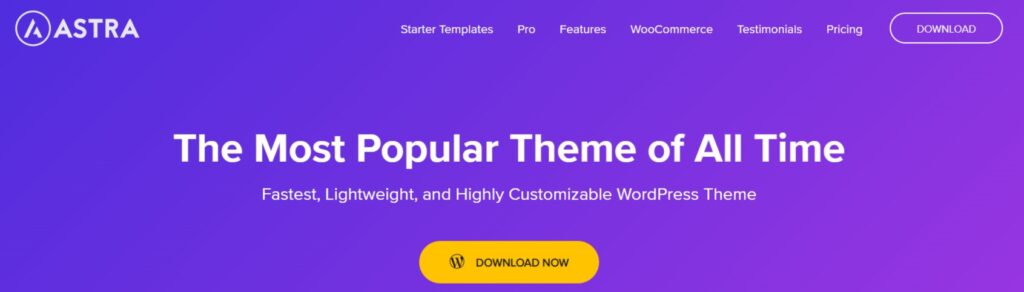
One of the key features of Astra is its customizable design. The theme comes with a variety of pre-built templates that you can use to create a professional-looking website quickly. You can also customize the colors, fonts, and layouts to match your branding. Astra also offers a range of customization options for individual pages and posts, allowing you to create unique layouts and styles for each piece of content.
Astra is fully responsive, which means that your website will look great on all devices, including desktops, tablets, and smartphones. The theme is also compatible with all major page builders, which makes it easy to create custom layouts and designs using drag-and-drop interfaces.
MagPlus – Blog, Magazine Elementor WordPress Theme
MagPlus is a WordPress theme designed for blogs and online magazines that use the Elementor page builder. The theme is developed by ThemeBubble and is available for purchase on ThemeForest.

The theme comes with a variety of pre-designed templates and widgets that can be used to create a unique and stylish website. These include multiple homepage layouts, article templates, category templates, header styles, and more. Users can also use the Elementor page builder to create custom designs and layouts.
MagPlus is designed to be responsive and mobile-friendly, ensuring that your website looks great on all devices. The theme is also optimized for speed and SEO, which can help improve your website’s performance and search engine rankings.
How To Install WordPress Magazine Themes To My Web Hosting ?
To install a WordPress magazine theme to your web hosting, follow these steps:
- Download the theme: First, download the theme file in ZIP format from the theme provider or marketplace where you purchased or downloaded the theme.
- Login to your WordPress dashboard: Navigate to your WordPress dashboard by entering the URL of your website followed by /wp-admin (e.g. www.example.com/wp-admin).
- Go to Appearance > Themes: From the WordPress dashboard, click on “Appearance” in the left sidebar, and then select “Themes”.
- Click on “Add New“: Once you’re on the Themes page, click on the “Add New” button at the top of the page.
- Upload the theme: Click on the “Upload Theme” button, then click on the “Choose File” button to select the ZIP file of the theme you downloaded earlier. Once selected, click on the “Install Now” button.
- Activate the theme: Once the theme is installed, click on the “Activate” button to activate the theme on your website.
- Customize the theme: Finally, customize the theme to your liking using the theme customization options provided by the theme. You can access the theme customization options by going to Appearance > Customize from your WordPress dashboard.
- Note: Some themes may have additional installation steps or specific installation instructions provided by the theme author. Be sure to check the theme documentation or support forum for any additional instructions or troubleshooting tips.
Which Is Best Marketplace To Buy WordPress Magazine Theme
There are several popular marketplaces where you can buy WordPress magazine themes, and the best one for you will depend on your specific needs and preferences. Here are some popular options:
1.ThemeForest
ThemeForest is one of the largest marketplaces for WordPress themes, including magazine themes. They offer a wide selection of themes from various developers, with prices ranging from around $20 to $100 or more. They also have a rating system and customer reviews to help you choose the best theme for your needs.
2.TemplateMonster
TemplateMonster is another popular marketplace for WordPress themes, including magazine themes. They offer a wide selection of high-quality themes from various developers, with prices ranging from around $30 to $100 or more. They also offer 24/7 customer support and a satisfaction guarantee.
3.MyThemeShop
MyThemeShop is a popular marketplace for premium WordPress themes, including magazine themes. They offer a range of stylish and responsive themes with prices ranging from around $20 to $100 or more. They also offer a 30-day money-back guarantee and lifetime support and updates for all themes.
4.Creative Market
Creative Market is a marketplace for various digital products, including WordPress magazine themes. They offer a wide selection of themes from various developers, with prices ranging from around $20 to $100 or more. They also have a rating system and customer reviews to help you choose the best theme for your needs.
Ultimately, the best marketplace to buy a WordPress magazine theme will depend on your specific needs and budget. Be sure to carefully review the features, ratings, and customer reviews of each theme before making a purchase to ensure it meets your requirements.
How To Contact WordPress Magazine Themes Authors If I Need Support
If you need support for a WordPress magazine theme, the first step is to check the theme documentation and support forum. Most theme authors provide detailed documentation and support forums where you can find answers to your questions.
If you can’t find the answer to your question in the documentation or support forum, you can contact the theme author directly. Here are a few ways to contact WordPress magazine theme authors:
- Contact form: Many theme authors provide a contact form on their website where you can send them a message. Look for a “Contact” or “Support” link in the website footer or menu.
- Support ticket system: Some theme authors use a support ticket system where you can submit a support request and track its progress. Check the theme documentation or support forum for instructions on how to submit a support ticket.
- Email: You can also try contacting the theme author directly by email. Look for an email address on their website or in the theme documentation.
- Social media: Many theme authors are active on social media platforms like Twitter and Facebook. You can try reaching out to them through their social media accounts.
- When contacting the theme author, be sure to provide as much detail as possible about your issue or question. This will help the author provide you with a more accurate and helpful response.
How To Check My WordPress Magazine Themes Is Virus Free ?
To check if your WordPress magazine theme is virus-free, you can follow these steps:
- Scan the theme file: Use an antivirus or anti-malware software to scan the theme file you downloaded. This will help you detect any malicious code or viruses that may be present in the file.
- Check the theme source: Make sure to download the theme from a reputable source, such as the WordPress theme repository, a well-known theme provider or marketplace, or directly from the theme author’s website. Avoid downloading themes from unknown sources, as they may contain viruses or malware.
- Check the theme reviews: Look for reviews and ratings of the theme from other users. If the theme has a high rating and positive reviews, it is likely safe to use. However, if the theme has a low rating or negative reviews, it may be a sign that the theme has issues or may contain viruses.
- Use a theme checker plugin: Install and activate a theme checker plugin, such as Theme Authenticity Checker (TAC) or Exploit Scanner. These plugins scan your theme files for malicious code and report any issues found.
- Check for suspicious code: Check the theme files manually for any suspicious or unfamiliar code. Look for code that appears to be obfuscated or encrypted, as this can be a sign of malicious code.
- It’s important to note that even if you follow these steps, there is no guarantee that your theme is 100% virus-free. It’s always a good idea to keep your WordPress website and themes up-to-date, use strong passwords, and regularly backup your website. If you suspect that your website or theme has been compromised, seek help from a professional or contact the theme author for support.
Conclusions
When choosing a WordPress magazine theme, it’s important to consider factors such as design, functionality, and support. Look for a theme that is well-designed, easy to navigate, and has the features you need to create your desired website.
WordPress magazine themes can be installed easily through the WordPress dashboard, and there are many reputable theme providers and marketplaces to choose from. When installing a theme, be sure to scan the file for viruses and follow the theme author’s installation instructions.
Once installed, you can customize the theme to your liking using the built-in theme customization options. Regularly update your theme and plugins to ensure they are up-to-date and secure.
Overall, WordPress magazine themes can be a great choice for anyone looking to create a professional-looking website that showcases content in an attractive way. With the right theme and support, you can create a website that engages and inspires your audience.
FAQ
How do I choose a WordPress magazine theme?
When choosing a WordPress magazine theme, consider factors such as design, functionality, and support. Look for a theme that is well-designed, easy to navigate, and has the features you need to create your desired website.
How do I install a WordPress magazine theme?
You can install a WordPress magazine theme easily through the WordPress dashboard. First, download the theme file in ZIP format from the theme provider or marketplace where you purchased or downloaded the theme. Then, navigate to Appearance > Themes in the WordPress dashboard, click on “Add New”, click on “Upload Theme”, and select the ZIP file of the theme. Finally, click on “Install Now” and “Activate” to activate the theme on your website.
Are WordPress magazine themes free?
Some WordPress magazine themes are free, while others are premium themes that require payment. Free themes can be a good option if you are on a budget, but premium themes often offer more features and support.
Can I customize a WordPress magazine theme?
Yes, you can customize a WordPress magazine theme using the built-in theme customization options. These options allow you to change colors, fonts, layouts, and more to create a custom look for your website.





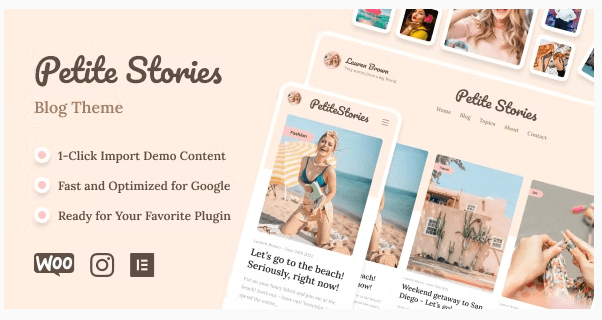











Discussion about this post