About Corpix Corporate Theme
Corpix Corporate Theme is a cutting-edge and contemporary theme featuring meticulously crafted layouts designed to cater to the needs of professional websites, specifically tailored for business agencies, finance consultants, business advisors, or any corporate enterprise seeking an online presence. This theme offers comprehensive support for an array of essential features, including service offerings, seamless email integrations, diverse blog layouts, an FAQ section for easy client inquiries, a platform to showcase client testimonials, and seamless eCommerce integration with WooCommerce for your online store needs.
| Themes Basic | Details |
|---|---|
| Themes Name | Corpix |
| Available Store | Themeforest |
| Themes Type | Corporate Theme |
| Gutenberg Optimized | Yes |
| Compatible Browsers | IE9, IE10, IE11, Firefox, Safari, Opera, Chrome, Edge |
| Create Date | 7 November 2023 |
| Layout | Responsive |
| Mobile Friendly | Yes |
| Documentation | Click Here To View Documentation |
| Themes Demo | Click Here To View Themes Demo |
How To Buy Corpix Corporate Theme From Themes Store
- If You Want Buy Themes From Themes forest Market You Need To First Login Or Register
- After Register Or Login Go To Shop At Themes forest
- Find Your Suitable Themes From Variety Of Available Themes At Themes forest
- Once You Selected Your Themes Click On Buy Button At Themes Forest
- Make Your Payment From Various Of Payment Mode Available At Themes forest .
- Once Payment Successfully Done . You Will Redirect At Thank You For Your Purchase’ Screen . Now Everything Done . From My Account Anytime To View Your Purchase Details, And Download Your Theme Or Its Updates.
Corpix Corporate Theme Pricing Information
Corpix Corporate Theme is available for purchase from the ThemeForest marketplace. It costs $13 at the time of writing and includes lifetime access to theme updates, which are released periodically. The cost will increase by $0.38 for an extra six months of support after the initial six month support period expires, so it might be worth extending your contract if you think you’ll need help with your website well beyond year one.
What should I do first when setting up my website?
With the right hosting provider, installing a new website is surprisingly easy. You can start by thinking about what type of site you want and looking for a domain. If you use WordPress, every hosting provider will already have WordPress installed and ready to go. Our Choice WordPress web Hosting Is Hostinger Click Here To Visit
How To Install Corpix Corporate Theme On Your WordPress
The normal installation method is done via your WordPress Dashboard area.
- From your ThemeForest Downloads Screen, click the Download button next to . Select All files & documentation.
- On your computer, unzip this package you’ve just downloaded. Within, you’ll find a file titled “.zip”. This is the theme file.
- In your WordPress Dashboard, navigate to Appearance > Themes.
- Click the Add New button and then click the Upload button.
- Select the “.zip” file and click Upload.
Comfortable Plugin
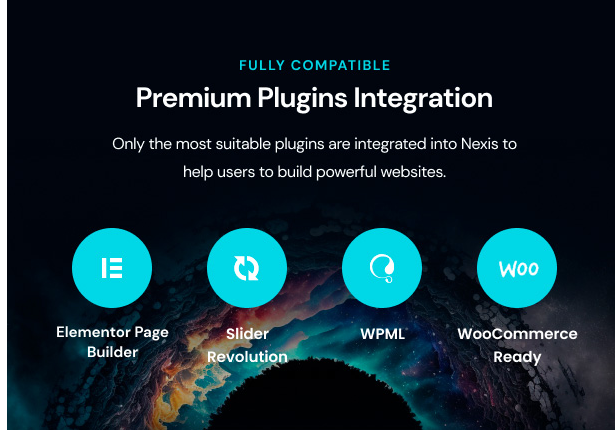
Responsive Design
Corpix is designed with a responsive layout, your website will work and look fantastic across a range of screens and devices, including PCs, tablets, and smartphones.
Modification Options
The theme comes with a number of modification options that let you adjust your brand’s appearance to your website. It’s simple to change layouts, fonts, colors, and other elements.
One-Click Demo Import
Import pre-designed demo content with only one click to get going quickly. After that, you can alter the material to meet your own requirements.
Drag-and-drop Page Builder
Corpix has an interface that interacts with a well-known page builder, which facilitates the creation and editing of pages through an intuitive drag-and-drop user interface. Coding knowledge is not necessary.
Integration with Slider Revolution
This theme comes with the Slider Revolution plugin, which lets you make eye-catching, animated sliders and hero sections to draw in visitors.
Advanced Theme choices
Corpix provides a wide range of theme choices that let you manage your website’s appearance in different ways, from header and footer settings to layout and design.
Various Header designs
To create a distinctive and captivating header section for your website, select from a variety of header layouts and designs.


