About Coyote Creative Theme
Coyote Creative Theme is professional multipurpose theme packed with everyting your website might need. From pinterest, vcard, and portfolio layouts to shop elements and video functionality. Coyote features 18 homepages, blog & gallery templates and a variety of plugins. This theme is perfect if you need showcase of any kind. Whether you want to create a personal portfolio, introduce your new product app or present the works you created as a freelancer.
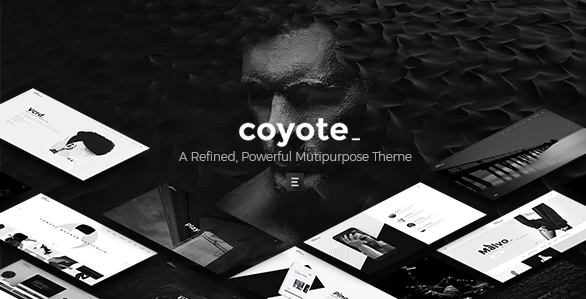
Some Important Basic Information
| Themes Basic | Details |
|---|---|
| Themes Name | Coyote |
| Available Store | Themeforest |
| Themes Type | Creative |
| Gutenberg Support | Yes |
| Compatible Browsers | IE11, Firefox, Safari, Opera, Chrome |
| Create Date | 9 August 17 |
| Layout | Responsive |
| Mobile Friendly | Yes |
| Documentation | Click Here To View Documentation |
| Themes Demo | Click Here To View Themes Demo |
How To Buy Coyote Creative From Theme Store
How To Install Coyote Creative Review
The normal installation method is done via your WordPress Dashboard area.
- From your ThemeForest Downloads Screen, click the Download button next to . Select All files & documentation.
- On your computer, unzip this package you’ve just downloaded. Within, you’ll find a file titled “.zip”. This is the theme file.
- In your WordPress Dashboard, navigate to Appearance > Themes.
- Click the Add New button and then click the Upload button.
- Select the “.zip” file and click Upload.
- Once you’ve installed , click the Activate button.
Theme Features
- Easy-to-Use Powerful Admin Interface
- One-click import of demo site
- Lots of creative home and inner pages
- Large collection of custom shortcodes
- Multiple customizable layouts for portfolio lists
- Portfolio Standard list
- Portfolio Masonry list
- Portfolio Pinterest list
- Portfolio Gallery list
- Portfolio Justified Gallery list
- Multiple customizable layouts for portfolio single items
- Portfolio Single slider layouts
- Portfolio Single gallery layouts
- Portfolio Single masonry layouts
- Portfolio Single split screen layouts
- Portfolio Single full screen layouts
- Portfolio Single custom layouts
- Portfolio Image and Video Lightbox
- Show related projects on Portfolio Single pages
- Portfolio Slider shortcode
Theme Option
Coyote Creative Theme Thanks to the control panel that created with Redux or Option Tree, you can control everything like preloader, gototop logo, menu, colors, the general layout of the theme, footer, page structures and sidebar on the inner pages etc. You can also edit any page structure with available controls on the headings and structures of all internal pages such as 404, search and archive pages.
Meta Box
With the help of metabox plugins that integrated into the theme, you can make specific definitions per page such as adding unique menus and background images and also this theme makes you enable to apply any css codes to your website’s header-footer areas such as special colors, spaces, height etc.
Revolution Slider
Coyote Creative Theme You can use a slider which is prepared with eye-catching animations anywhere on your website or you can use hundreds of ready-made demos that already come with the plugin. You are one step ahead, if you got your visitor’s attention!
Typography
You can use the Google list unlimitedly through the Theme Options panel and you can use the Google list unlimitedly through the Theme Options panel and change all of the typographic details of the design by defining the fonts and features of elements such as body – H1-H6 – p.
Code Quality
Coyote Creative Theme All of themes have been reviewed by the Envato team in details and receive high scores from all performance tests such as Validator, Pingdom, PageSpeed and it provides you with important advantages in SEO. When you want to make some editions, you’ll easly be able to apply your changes without getting lost between perfectly organized files and codes.
Sidebar Settings:
You can build unlimited sidebars with this option! You can build a new sidebar here and then click wp-admin > appearance > widgets and check your new sidebar here. Then use this sidebar and widgets area which pages you want.
Frequency Asked Question
Coyote Theme Is Totally Paid Themes. It Is Premium Themes. If You Looking For Premium Theme Than Coyote Theme Is Good Choice For Your Online Business Or Blog.
You Can Buy Coyote Theme At Popular Theme Store Themeforest. Themeforest Is Popular Theme Store By Evanto.
According To Coyote theme Developer, Coyote Is 100% Seo Friendly. It Supports All Seo structure Which Required By Search Engine.
Yes, Coyote Theme Developer Provide Support For Theme Related Issue. Just Visit Their Support Page For Contact Theme Developer Directly.
No, All Themes Purchase Is Non- Refundable. If You Found Any Serious Issue Which Is Not Solved By Theme Developer Or Theme Removed From Theme Store Than Only You Can Ask Refund From Theme Developer. Please Note Evey Theme Developer Have Different Term And Condition So Please Contact Theme Developer For Right Answer















