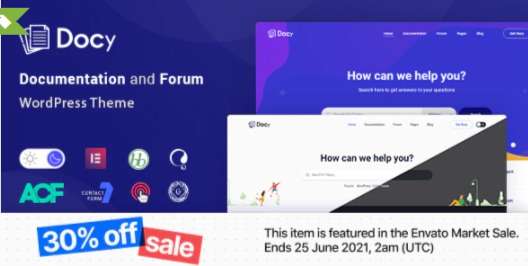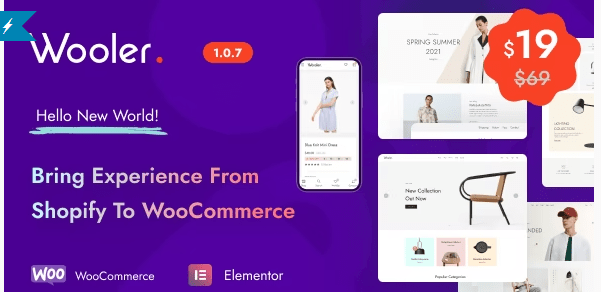About Docy Technology Theme
Docy Technology Theme is a powerful, responsive, and high-performance online documentation WordPress theme that can assist you in quickly develop your next product’s documentation. You can effectively create documentation for documenting API, frameworks, plugins, software, templates, any type of product. It includes a lot of elements to make your documentation interactive and efficient. This theme is completely responsive and mobile-friendly.
Docy is not only a theme but also a package of tools for creating product documentation in the best way. Docy follows the best coding practice by maintaining w3.org standards. We developed the theme search engine friendly (SEO optimized) and perfect on any device (desktop, laptop, mobile, iPad).
Some Important Basic key Point
| Themes Basic | Details |
|---|---|
| Themes Name | Docy |
| Available Store | Themeforest |
| Themes Type | Technology |
| Gutenberg Optimized | Yes |
| Compatible Browsers | IE11, Firefox, Safari, Opera, Chrome, Edge |
| Columns Support | 4+ |
| Layout | Responsive |
| Create Date | 19 April 21 |
| Documentation | Click Here To View Documentation |
| Themes Demo | Click Here To View Themes Demo |
How To Buy Docy Technology From Theme Store
How To Install Docy Technology Review
The normal installation method is done via your WordPress Dashboard area.
- From your ThemeForest Downloads Screen, click the Download button next to Docy. Select All files & documentation.
- On your computer, unzip this package you’ve just downloaded. Within, you’ll find a file titled “Docy .zip”. This is the theme file.
- In your WordPress Dashboard, navigate to Appearance > Themes.
- Click the Add New button and then click the Upload button.
- Select the “Docy.zip” file and click Upload.
- Once you’ve installed Docy click the Activate button.
Why Should You Choose
Dark Mode
Docy Technology Theme By switching the moon icon on the doc right sidebar, you can enable the dark version.
Informative Pre-loader
You can let the visitors know some random information while loading your website.
Reading Assistant Tools
There are available Font Size switcher, Light-Dark mode switcher for a consistent reading experience.
Support Desk Forum
Docy Technology Theme is integrated with bbPress forum. You can create your support desk using our beautiful Forum.
Interactive Doc
There are available some ncessary widgets for building interactive and beautiful documentation.
User Feedback
You can receive the user feedback and satisfaction rating against every individual documentation.
Dedicated Widgets
Widgets for displaying List of articles, Documentation List, Forum list, User login and more.
State-of-the-art Search for Documentation
Docy Technology Theme offers instant answers to your customers. They will love getting help without having to wait for a response from you. The search is designed to provide relevant search results at every level. Its structured layout gives the users more context to understand the product.
Fully Dark Mode Supported
Turn on Dark Mode for a great viewing experience especially in low-light environments. Turn on Dark Mode to give your eyes a break. On the first page load, the toggle will detect the preferred browser color scheme. The selected mode will be saved when you browse the site and won’t be changed until you toggle it
9 Reasons to ❤️ Docy
A Knowledge Base Where Help is Always Available. Scale your support
with a help center so customers can find answers fast.
Unlimited Knowledge base
Create as many Knowledge bases as you need for different brands, products, etc…
Lifetime Updates
One time purchase and get lifetime updates. Save money, get support with no monthly fees.
Easy to Customize
Effortlessly change the logo, colors and more in a click to match your brand. No coding required.
Optimized for SEO
Docy’s code is 100% W3 validated and followed the best coding practice for SEO.
Designed for Reader
We designed Docy for the readers, optimizing not for page views or engagement — but reading.
Extensive Documentation
The theme comes with rich, detailed documentation where major things are well explained.
Of the Envato Author, By the Envato Author, For the Envato Author
Docy Technology Theme Envato authors can provide support for customers using Docy. There can be set up forums protection so that users are required to enter valid purchase code for your Envato products. Plugin stores purchase codes users enter, so each code needs to be entered only once, and later visits to the support forum will automatically verify that code exists. integrated the Smart bbPress nVerify plugin and included it with the theme. So you can use that plugin with Docy theme for free. You Saved $40.
Frequency Asked Question
Docy Theme Is Totally Paid Themes. It Is Premium Themes. If You Looking For Premium Theme Than Docy Theme Is Good Choice For Your Online Business Or Blog.Imagpress
You Can Buy Docy Theme At Popular Theme Store Themeforest. Themeforest Is Popular Theme Store By Evanto.
According To Docy theme Developer, Docy Is 100% Seo Friendly. It Supports All Seo structure Which Required By Search Engine.
Yes, Docy Theme Developer Provide Support For Theme Related Issue. Just Visit Their Support Page For Contact Theme Developer Directly.
No, All Themes Purchase Is Non- Refundable. If You Found Any Serious Issue Which Is Not Solved By Theme Developer Or Theme Removed From Theme Store Than Only You Can Ask Refund From Theme Developer. Please Note Evey Theme Developer Have Different Term And Condition So Please Contact Theme Developer For Right Answer