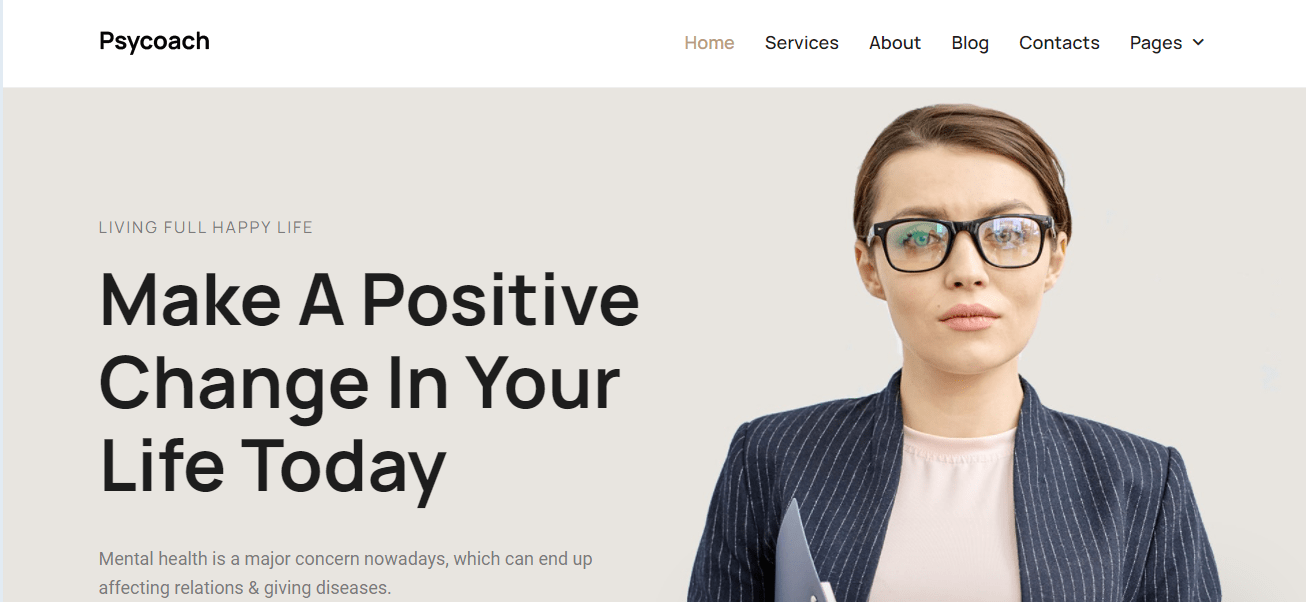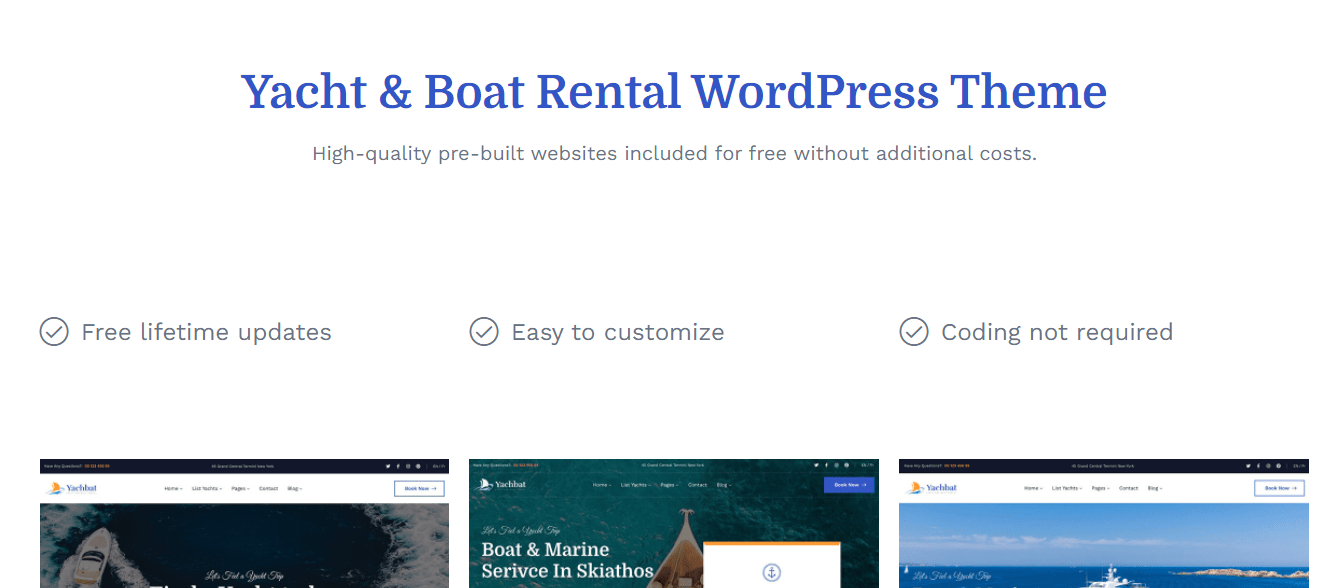About Elise E-Commerce Theme
Elise E-Commerce Theme is a our special WordPress Theme for your Fashion store. This theme comes with 4 predefined home page layouts which make you have many choices for your online stores. This theme will be a perfect choice for online fashion store, men store, women store, handbags store, cosmetics shop, luxury jewelry and accessories store

With purpose is increasing sales for fashion online store, we added some outstanding features such as ajax shopping cart, ajax wishlist, products carousel, latest posts carousel. Mega menu with many columns under each product categories takes customers to everywhere in your fashion store. Product Tabs Slider shows types of products in each tab such as top rated, best selling, new, featured
Basic Information :
| Themes Basic | Details |
|---|---|
| Themes Name | Elise |
| Available Store | Fitmax.net |
| Themes Type | E-Commerce |
| Gutenberg Optimized | No |
| Compatible Browsers | IE10, IE11, Firefox, Safari, Opera, Chrome, Edge |
| Columns | 4+ |
| Layout | Responsive |
| Mobile Friendly | Yes |
| Documentation | Click Here To View Documentation |
| Themes Demo | Click Here To View Themes Demo |
How To Buy Elise E-Commerce Theme From Theme Store
How To Install Elise E-Commerce WordPress Review
The normal installation method is done via your WordPress Dashboard area.
- From your ThemeForest Downloads Screen, click the Download button next to Elise Select All files & documentation.
- On your computer, unzip this package you’ve just downloaded. Within, you’ll find a file titled Elise.zip“. This is the theme file.
- In your WordPress Dashboard, navigate to Appearance > Themes.
- Click the Add New button and then click the Upload button.
- Select the “Elise” file and click Upload.
- Once you’ve installed Elise, click the Activate button.
Why Should You Choose
Importing the Demo Content
Navigate to SC Options > Demo Importer and click on the Import Demo button. Wait for the process to finish and don’t reload or leave the page. Once all the demo content is installed, the page will get automatically refresh and the button will say “Demo Imported”.
Header Layout
Elise smartly designed header navigation types allow you to build the headers with unlimited possibilities and advanced options at every aspect like colors, typography, and spacing.
Choosing a layout
Navigate to Theme Options > Header Navigation > Navigation Layout for selecting the layout for your header navigation.
- Header Navigation Layout – Choose the layout you want to build.
- Main Menu Position – Choose the alignment of the main menu from left, center, and right. Works only with first layout type.
- Contained Layout – Enable to put the header content inside the site container.
- Search Icon – Enable or Disable the Search Icon in your site.
- Top Bar – Enable the top bar on your header navigation.
- TopBar Background – Choose a custom background color for the Top Bar.
Frequency Asked Question
Elise Theme Is Totally Paid Themes. It Is Premium Themes. If You Looking For Premium Theme Than Elise Theme Is Good Choice For Your Online Business Or Blog.
You Can Buy Elise Theme At Popular Theme Store Themeforest. Themeforest Is Popular Theme Store By Evanto.
According To Elise theme Developer, Elise is Is 100% Seo Friendly. It Supports All Seo structure Which Required By Search Engine.
Yes,Elise Theme Developer Provide Support For Theme Related Issue. Just Visit Their Support Page For Contact Theme Developer Directly.
No, All Themes Purchase Is Non- Refundable. If You Found Any Serious Issue Which Is Not Solved By Theme Developer Or Theme Removed From Theme Store Than Only You Can Ask Refund From Theme Developer. Please Note Evey Theme Developer Have Different Term And Condition So Please Contact Theme Developer For Right Answer