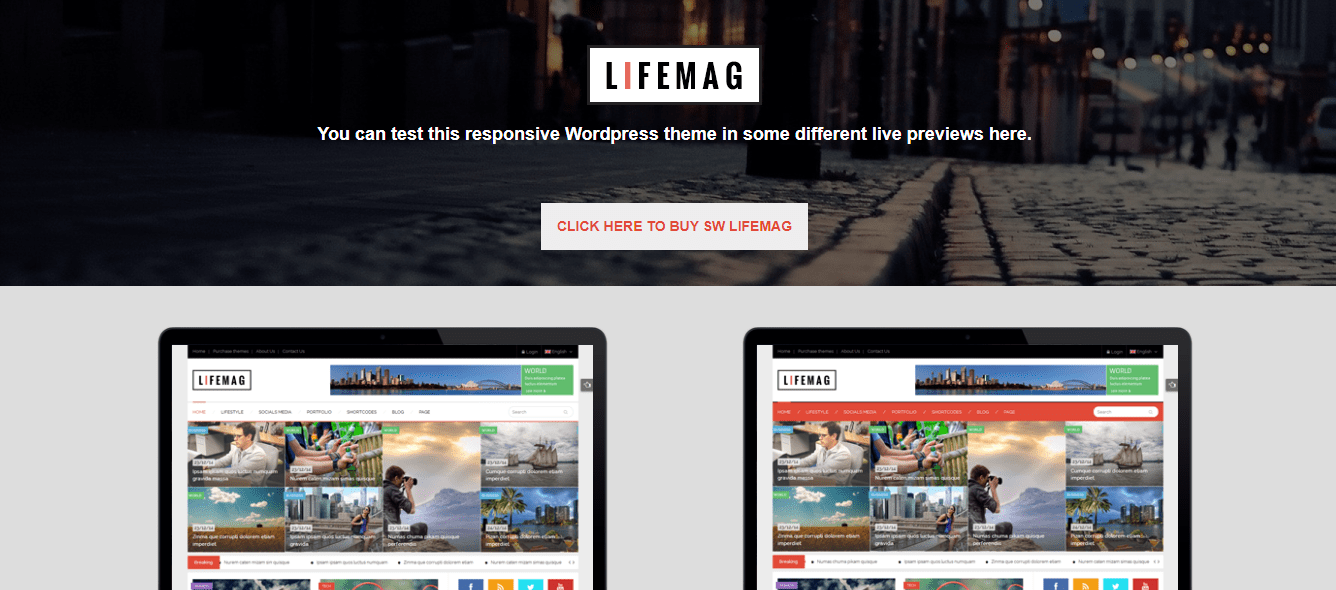About Erange Corporate Theme
Erange Corporate Theme is fit for Advocate, Legal Advisers, Legal offices, Lawyers, Attorneys, Barristers at Law, Counsels, justice, Solicitors, and other legal and law-related services also It is an ideal solution for a private attorney website as well as for larger law office websites. One Click demo data importer, your site will get ready for set up and customize in a minute. The theme is easily customizable for any market whatsoever along with Free Slider Revolution and Visual Composer.

The theme is Fully Responsive and Mobile-Friendly with Powerful theme options.Multiple Color Variation and layout option are powerful tools of this theme. 600+Google fonts and font awesome make clients happy to customize the font options. Powerful Shortcode Option and default theme options make the theme easier for the developer perhaps; anyone can edit or built the site with power short code and theme options.
| Themes Basic | Details |
|---|---|
| Themes Name | Erange |
| Available Store | Themeforest |
| Themes Type | Corporate |
| Gutenberg Optimized | No |
| Compatible Browsers | IE9, IE10, IE11, Firefox, Safari, Opera, Chrome, Edge |
| Columns Support | 3 |
| Layout | Responsive |
| Create Date | 9 March 19 |
| Documentation | Click Here To View Documentation |
| Themes Demo | Click Here To View Themes Demo |
How To Buy Erange Corporate From Theme Store
How To Install Erange Corporate Review
The normal installation method is done via your WordPress Dashboard area.
- From your ThemeForest Downloads Screen, click the Download button next to . Select All files & documentation.
- On your computer, unzip this package you’ve just downloaded. Within, you’ll find a file titled “.zip”. This is the theme file.
- In your WordPress Dashboard, navigate to Appearance > Themes.
- Click the Add New button and then click the Upload button.
- Select the “.zip” file and click Upload.
- Once you’ve installed , click the Activate button.
Features:
- Visual Composer
- Rev slider
- 3 home variation
- Super Responsive
- Parallax effect
- Awesome Unique Look
- Unique effects and functionality
- Smooth transition effects
- Cross Browser Optimization
- Font Awesome Icons
- Google font
Logo
In Theme Options Panel you can quickly change your logo and can customize it. Go to “Header Options” tab and check for “Logo Options” section and Upload an logo to show or use text to show in logo. Also you can easily change with logo text font, size, color and styles in same tab.
Color Scheme
Erange Corporate Theme To change with color scheme navigate to “Styling Options” tab in Theme Options Panel and make changes on it.
Setting Up Home Pages
Their theme includes Revolution slider options. You can use shortcodes to show your home page with custom options.
Layout
Erange Corporate Theme theme supports visual editer.Can create page design with drag and drop by using visual editor. To set Layout home page, Create new page and choose page template “Parallax” and add needed pages in menus and choose your parallax page as “Section” in each menu item. And also additional pages that not added under menu can add in each single pages.
Blog Page
To setup your blog page, create a new page. Make sure the page template is set to Default Template in the Page Attributes Box. Also choose layout based on design in “Page Options” box below to editor. theme has 3 different blog layout designs – Large Layout, List Layout, Grid Layout.
Advanced Theme Options Panel
Theme Options Panel have too many options to make changes easily with your theme. Please click “Save All Changes” button to save your settings once you are done. You can also backup your theme options, click on the “Backup Options” tab and copy the data inside the Transfer Theme Options Data field or click “Backup Options” to store with your database and in future you can restore it by clicking “Restore Options” button.
Support
Erange Corporate Theme If you need help, please feel free to contact us! All issues, requests and questions can be discussed and answered at Support Team. If you have got some issues the gladly help you out.
Frequency Asked Question
Erange Theme Is Totally Paid Themes. It Is Premium Themes. If You Looking For Premium Theme Than Erange Theme Is Good Choice For Your Online Business Or Blog.Imagpress
You Can Buy Erange Theme At Popular Theme Store Themeforest. Themeforest Is Popular Theme Store By Evanto.
According To Erange theme Developer, Erange Is 100% Seo Friendly. It Supports All Seo structure Which Required By Search Engine.
Yes, Erange Theme Developer Provide Support For Theme Related Issue. Just Visit Their Support Page For Contact Theme Developer Directly.
No, All Themes Purchase Is Non- Refundable. If You Found Any Serious Issue Which Is Not Solved By Theme Developer Or Theme Removed From Theme Store Than Only You Can Ask Refund From Theme Developer. Please Note Evey Theme Developer Have Different Term And Condition So Please Contact Theme Developer For Right Answer