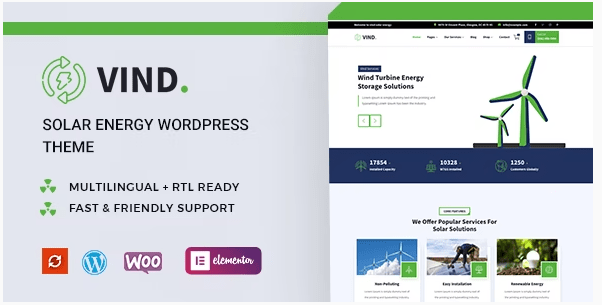About Fmwave Elementor Theme
Fmwave Elementor Theme is an amazing colorful design WordPress theme with a functional modern design. It is suitable for any online radio, radio station company, music band, stylish DJ, attractive singer, artist bureau, cultural events agency, and entertainment business firm websites. It has all necessary video and audio functionality with video gallery, music chart, and podcast

Some Important Basic key Point
| Themes Basic | Details |
|---|---|
| Themes Name | Fmwave |
| Available Store | Themeforest |
| Themes Type | Elementor |
| Gutenberg Optimized | No |
| Compatible Browsers | IE11, Firefox, Safari, Opera, Chrome |
| Columns Support | 4+ |
| Layout | Responsive |
| Published | 5 July 21 |
| Documentation | Click Here To View Documentation |
| Themes Demo | Click Here To View Themes Demo |
How To Buy Fmwave Elementor From Theme Store
How To Install Fmwave Elementor Review
The normal installation method is done via your WordPress Dashboard area.
- From your ThemeForest Downloads Screen, click the Download button next to Fmwave Select All files & documentation.
- On your computer, unzip this package you’ve just downloaded. Within, you’ll find a file titled “Fmwave .zip”. This is the theme file.
- In your WordPress Dashboard, navigate to Appearance > Themes.
- Click the Add New button and then click the Upload button.
- Select the “Fmwave.zip” file and click Upload.
- Once you’ve installed Fmwave click the Activate button.
Panpie Features:
- 02 Home Pages (Multi Pages).
- 01 Home Pages (One Pages).
- 03 Header styles can do 5+ header variations.
- 03 Footer styles.
- 01 About Pages.
- Video, chart and podcast Page.
- Drag & Drop Page Builder Elementor Page builder
- Responsive & Mobile Friendly.
- SEO Friendly
- Unlimited Color Combinations.
- Customizer Included so you can change read time of theme option
- Powerful Admin Panel by Customize
- Clean, Trending and Modern Design.
- Free Lifetime updates!
- One Click Demo Importer.
- Child Theme Included.
- Supports all modern browsers Chrome, Safari, Firefox, IE11+.
- WPML Translation Ready ( also pot file included)
- Quick & Faster Support
- Google Web Font
Customize Menu
Fmwave Elementor Theme To customize the menu and megamenu please login to wp-admin and navigate toAppearance > Menus and follow the following steps:
Importing Demo Contents
We are providing you two methods for importing demo contents: Automatic and Alternative. You can follow either one of these methods.
- Automatic (Recommended): This method will remove all your existing data, so use this method only in fresh website. This procedure will be faster because you just have to do one click and then everything will happen automatically. If you want an exact clone of demo website without doing any manual configuration after importing data then this method is appropiate for you.
- Alternative: Use this method only if:
- Automatic demo import method fails ( Only few of our customers like 5% have experienced this issue due to their hosting limits, in that case we also provide free demo importing service if you contact with us).
- You already have a working website with existing contents(eg. posts, pages etc).
Manual Import
Here’s the steps: Fmwave Elementor Theme have provided some sample contents inside “sample-data” directory which comes with your theme package. You have to import those contents.
- Importing Contents: From Admin menu, navigate to Tools->Import. From there select the “WordPress” and then run the importer(It will ask you to install the importer before if this is your first time). In the next step when file uploading option appears, select the “contents.xml” file from sample-data and start uploading. In next step select the checkbox saying “Download and import file attachments” and click on “Submit”. Then it’ll start uploading contents eg. pages, posts etc.
Frequency Asked Question
Fmwave Theme Is Totally Paid Themes. It Is Premium Themes. If You Looking For Premium Theme Than Fmwave Theme Is Good Choice For Your Online Business Or Blog.Imagpress
You Can Buy Fmwave Theme At Popular Theme Store Themeforest. Themeforest Is Popular Theme Store By Evanto.
According To Fmwave theme Developer, Fmwave Is 100% Seo Friendly. It Supports All Seo structure Which Required By Search Engine.
Yes, Fmwave Theme Developer Provide Support For Theme Related Issue. Just Visit Their Support Page For Contact Theme Developer Directly.
No, All Themes Purchase Is Non- Refundable. If You Found Any Serious Issue Which Is Not Solved By Theme Developer Or Theme Removed From Theme Store Than Only You Can Ask Refund From Theme Developer. Please Note Evey Theme Developer Have Different Term And Condition So Please Contact Theme Developer For Right Answer