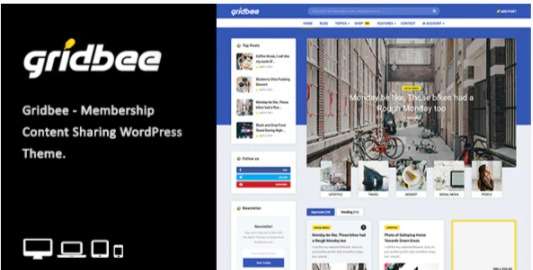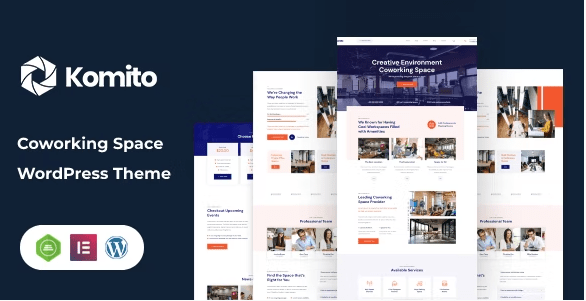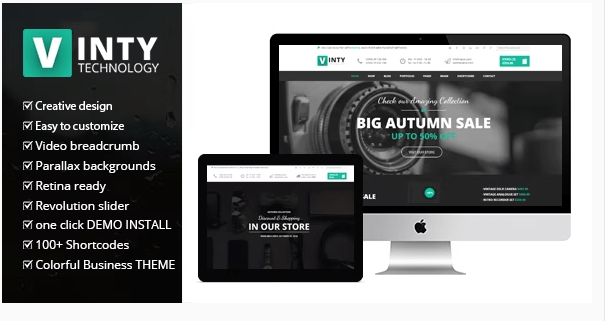About Gridbee Blog Magazine Theme
Gridbee Blog Magazine Theme is a simple and fresh way to show and share the story of anything with everything. If you want to give your users the ability to create posts from the front-end area then Gridbee – Membership User Content Sharing Theme is the perfect solution for you. Allow your users to create, edit, view and delete posts, allow them to show and share the story with everyone and give the possibility to your users to have posts with a source link via homepage and article pages.
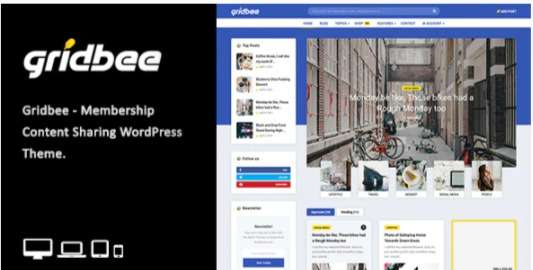
| Themes Basic | Details |
|---|---|
| Themes Name | Gridbee |
| Available Store | Themeforest.net |
| Themes Type | Blog Magazine |
| Gutenberg Optimized | Yes |
| Compatible Browsers | IE11, Firefox, Safari, Opera, Chrome, Edge |
| Columns | 4+ |
| Layout | Responsive |
| Mobile Friendly | Yes |
| Documentation | Click Here To View Documentation |
| Themes Demo | Click Here To View Themes Demo |
How To Buy Gridbee From Theme Store
How To Install Gridbee WordPress Review
The normal installation method is done via your WordPress Dashboard area.
- From your ThemeForest Downloads Screen, click the Download button next to Gridbee Select All files & documentation.
- On your computer, unzip this package you’ve just downloaded. Within, you’ll find a file titled “Gridbee wordpress.zip“. This is the theme file.
- In your WordPress Dashboard, navigate to Appearance > Themes.
- Click the Add New button and then click the Upload button.
- Select the “Gridbee zip” file and click Upload.
- Once you’ve installed Gridbee, click the Activate button.
Theme Features
- Insane Product Created by ThemeForest Elite Author.
- 1-click demo installation.
- Article Link Source for posts.
- Ajax Login / Registration.
- Default Pagination or Infinite Scroll.
- External source link.
- Infinite Scroll with Sticky Sidebar.
- WooCommerce Shop.
- 2 Demos for Food / Recipes websites.
- Unlimited Forms
Create unlimited forms, each with its own settings and restrictions. - Post Management
Allow users to view, edit and delete the content they have created. - Instantly publish posts by
Administrator, Editor, Author, Contributor, Subscriber. The post submitted by these roles will be published instantly. You can check and choose the ones that will have this amazing feature, enabled. - CopyScape Integration
Make sure every submission is completely unique by passing it through CopyScape. - Email Notifications ( User )
Send thank you messages to contributors and get notified whenever a submission is made. - Email Notifications ( Admin )
Send email notification to admin to get notified whenever a submission is made in order to approve the free submissions. For the Premium submisions you can enable the Instantly publish posts option. - Layered Security
Make sure only real users can submit content with the help of captchas and hidden nonce fields. - Post Types
Quickly create forms
Responsive WordPress Theme
Gridbee Blog Magazine Theme Responsive design optimized for tablets and smartphones (resize browser and hit refresh to check it out).
Translation Ready
You can translate the Theme to your own language. The theme includes .POT file for easy translation.
WordPress Live Search
live search” functionality to your WordPress site. As visitors type words into your WordPress site’s search box, the Food theme continually queries WordPress, looking for search results that match what the user has typed so far.
WP Recipe Maker
Gridbee Blog Magazine Theme To easily add recipes to any post or page. Gridbee theme automatically take care of adding JSON-LD metadata for SEO purposes. With recipe ratings in the user comments and clean print recipe version for your visitors. Also, you can add photos to any step of the recipe.
Masonry style / Grid Style /
Pinterest Style style layouts push the boundaries of creative layout techniques. personally love how capable they prove to be at maximizing the efficiency of galleries containing items with varying heights. Masonry is a JavaScript grid layout library. It works by placing elements in optimal position based on available vertical space, sort of like a mason fitting stones in a wall.
Frequency Asked Question
Gridbee Theme Is Totally Paid Themes. It Is Premium Themes. If You Looking For Premium Theme Than Gridbee Theme Is Good Choice For Your Online Business Or Blog.
You Can Buy Gridbee Theme At Popular Theme Store Themeforest. Themeforest Is Popular Theme Store By Evanto.
According To Gridbee theme Developer, Gridbee Is 100% Seo Friendly. It Supports All Seo structure Which Required By Search Engine.
Yes, Gridbee Theme Developer Provide Support For Theme Related Issue. Just Visit Their Support Page For Contact Theme Developer Directly.
No, All Themes Purchase Is Non- Refundable. If You Found Any Serious Issue Which Is Not Solved By Theme Developer Or Theme Removed From Theme Store Than Only You Can Ask Refund From Theme Developer. Please Note Evey Theme Developer Have Different Term And Condition So Please Contact Theme Developer For Right Answer