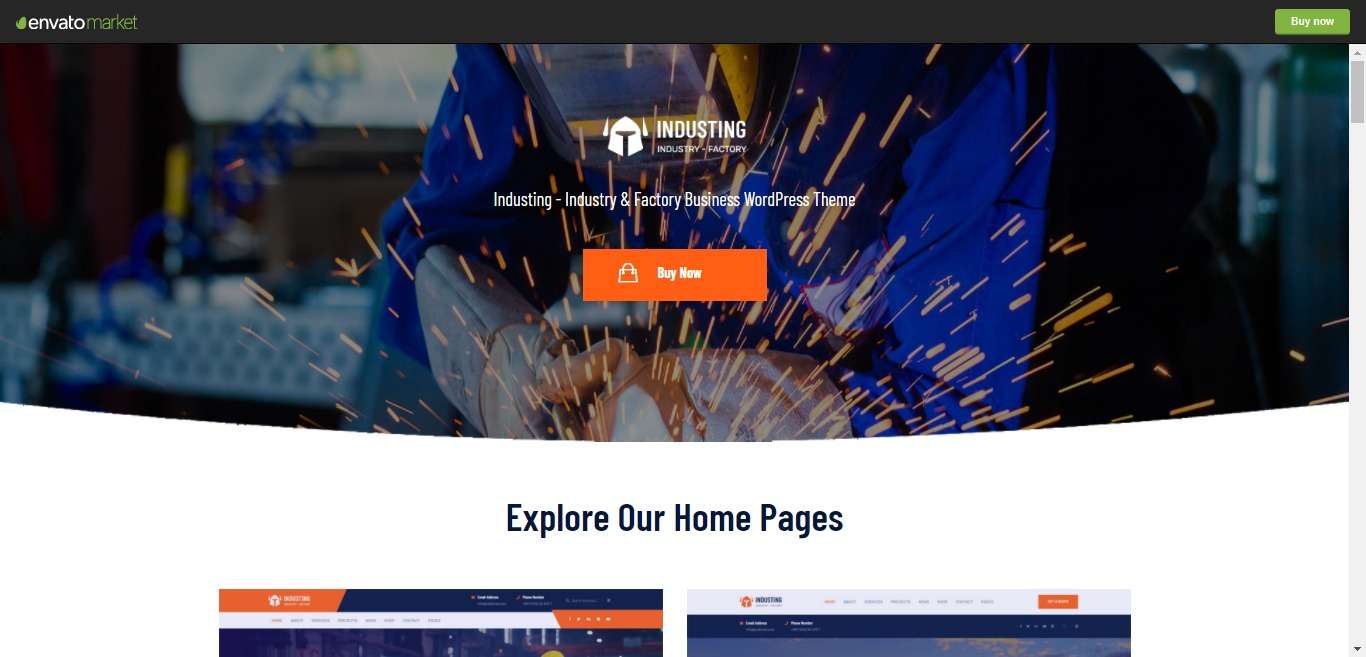About Industing Corporate Theme
Industing Corporate Theme Industry & Factory Business WordPress Theme exclusively built for manufacture, industry, factory, laboratory, gas, oil or construction company websites. Well-structured code and easy to use documentation help you to get a great business website. Develop with most predominant features, outstanding pre-designed demos, responsive page layouts, SEO optimization, mobile-friendly interface, premium slider, Visual page builder. 24/7 Dedicated Support & Much More
Some Important Basic key Point
| Themes Basic | Details |
|---|---|
| Themes Name | Industing |
| Available Store | Themeforest |
| Themes Type | Corporate |
| Gutenberg Optimized | No |
| Compatible Browsers | IE9, IE10, IE11, Firefox, Safari, Opera, Chrome, Edge |
| Columns Support | 4+ |
| Layout | Responsive |
| Published | 13 January 20 |
| Documentation | Click Here To View Documentation |
| Themes Demo | Click Here To View Themes Demo |
How To Buy Industing Corporate From Theme Store
How To Install Industing Corporate Review
The normal installation method is done via your WordPress Dashboard area.
- From your ThemeForest Downloads Screen, click the Download button next to Select All files & documentation.
- On your computer, unzip this package you’ve just downloaded. Within, you’ll find a file titled “.zip”. This is the theme file.
- In your WordPress Dashboard, navigate to Appearance > Themes.
- Click the Add New button and then click the Upload button.
- Select the “.zip” file and click Upload.
- Once you’ve installed the Activate button.
Features
- 2 Home Version
- Premium Slider Save $29.
- Visual Page Builder.
- 2 Header Version
- 2 Footer Version
- Service & Service Details With Lots of Style & Combinations.
- News & News Details with lots of Style & Combinations
- Project & Project Details with lots of Style & Combinations
- 2 Shop Page Combination
- Woocommerce Ready
- Bootstrap 4.x Grid
- 1000+ Icons
- Unlimited Accent Color Combination
- SEO Optimized
- 100% Responsive For All Device
- 700+ Google Fonts
- Google Maps
- One Click Dummy Installation
- Content Backup Enabled
Theme Option Panel
Industing built with WordPress Customizer. So now its easy to setup options visualy. Navigate Appearance -> Customize. There’s couples of navigation menu available under Customizer. Essentials are:
- Site Identity -> Used for Favicon.
- Theme Options -> Used for Industing Settings and Configurations.
Their main focus is on Theme Options. Lost of thing we need to configure here. So lets start.
Theme Options -> General Settings: Only three options are available here.
- Site Preloader Status: You can elnable disable site preloader.
- Preloader Style: Can choose your preloader Style.
- Google Map API: If you want to use custom google except iframe then set your google map api key here.
Visual Page Builder
Now we are going to show you how to build up your own custom page with Elementor Visual Page Builder. Please follow all the steps are noted bellow:
- Navigate Pages -> Add New.
- Insert Title.
- Configure Banner Options under Page Settings meta box. Banner BG, Breadcrumb Status & Title and Page Title.
- Choose ‘Industing Full Width’ Page template from Page Attributes meta box.
- Save the page and View.
Blocks Manager
Some pages are not editable. You can’t insert any extra design section on those pages. Pages like – Blog Listing & Single, Portfolio Listing & Single, Service Listing & Single, Member Listing & Single, Shop & Poroduct details page. That’s why they careate a section in your background called “Block”.
Conclusion
Once again, thank you so much for purchasing our theme. As we said at the beginning, we are glad to help you if you have any questions relating to this theme. Just contact us via email at [email protected]. And please do not forget to rate this theme!
Page & Template
Here we going to show you some Page and Their Template behavior. Som pages are build with Visual page builder and some are with fixed layout. Lets start.
- Home Pages -> For industing home pages we used “Industing Home” page template. So if you want to create your own home page then please use that page template. Otherwise some functionalities will not work properly.
- Elementor Pages -> Some pages build with Elementor like About, Contact and if you create anything else. For those pages we used “Industing Full Width” page template. You can setup banner ate the bottom of this page’s edit screen.
Frequency Asked Question
Industing Theme Is Totally Paid Themes. It Is Premium Themes. If You Looking For Premium Theme Than Industing Theme Is Good Choice For Your Online Business Or Blog.Imagpress
You Can Buy Industing Theme At Popular Theme Store Themeforest. Themeforest Is Popular Theme Store By Evanto.
According To Industing theme Developer, Industing Is 100% Seo Friendly. It Supports All Seo structure Which Required By Search Engine.
Yes, Industing Theme Developer Provide Support For Theme Related Issue. Just Visit Their Support Page For Contact Theme Developer Directly.
No, All Themes Purchase Is Non- Refundable. If You Found Any Serious Issue Which Is Not Solved By Theme Developer Or Theme Removed From Theme Store Than Only You Can Ask Refund From Theme Developer. Please Note Evey Theme Developer Have Different Term And Condition So Please Contact Theme Developer For Right Answer