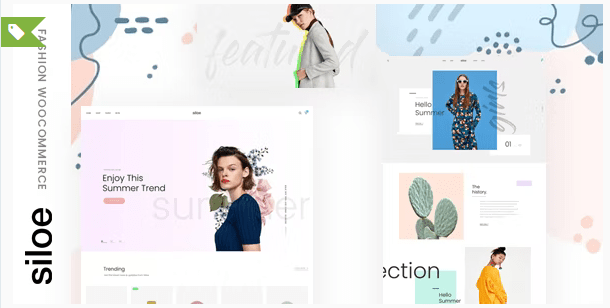About Mochi Blog Magazine Theme
Mochi Blog Magazine Theme is a theme with luxury design options, tailored to be exceptional on all kinds of minimal blogs . Not only the built-in modern design choices are aesthetically pleasing, itís packed with multi possible layout combinations suitable for blogs. We believe that our theme will appreciate and become very functional site.

| Themes Basic | Details |
|---|---|
| Themes Name | Mochi |
| Available Store | Themeforest.net |
| Themes Type | Blog magazine |
| Gutenberg Optimized | Yes |
| Compatible Browsers | IE10, IE11, Firefox, Safari, Chrome, Edge |
| Create Date | 3 July 17 |
| Layout | Responsive |
| Mobile Friendly | Yes |
| Documentation | Click Here To View Documentation |
| Themes Demo | Click Here To View Themes Demo |
How To Buy Mochi Blog Magazine From Theme Store
How To Install Mochi Blog Magazine HTML Review
The normal installation method is done via your WordPress Dashboard area.
- From your ThemeForest Downloads Screen, click the Download button next to Mochi. Select All files & documentation.
- On your computer, unzip this package you’ve just downloaded. Within, you’ll find a file titled “Mochi.zip“. This is the theme file.
- In your WordPress Dashboard, navigate to Appearance > Themes.
- Click the Add New button and then click the Upload button.
- Select the “Mochi.zip” file and click Upload.
- Once you’ve installed Mochi, click the Activate button.
Why Should You Choose
- Mochi Blog Magazine Theme Modern minimal style design.
- Highly Responsive.
- Advanced header features with mutil uniqe header style and header background variation.
- Speed and SEO optimized.
- Retina ready graphics.
- Popular Visual Page builder included so there any layout you can think can be created in minute event without any coding knowledge.
- WPML plugin ready: In case your business needs a multi language site
- All slideshows optimized for mobile devices
- Post Format Support: Standard, Aside, Image, Video, Gallery, Link, Quote , Status , Chat
- Unlimited Color Options with Backend Color Picker for any kind of gorgeous color settings.
- Free Lifetime Updates and Support
- Contact Form 7 support for the most popular form plugin for your dynamic form
- Advanced Typography Options
- Extensive documentation
- Coded using the latest standards and best practices.
Custom Templates (for Posts and Pages)
- Mochi Blog Magazine Theme Create a page or a post.
- In Page Attributes (Post Attributes) section select custom template: ‘No Sidebar Layout’ or ‘Right Sidebar Layout’ for pages and Single (with Hero Image) for posts.
- Click the Publish button to publish your page/post.
Post Settings
In post add/edit post screen, below the post content is located custom ‘Themnific Post Options’ tab:
a) You can select the position of the sidebar on the single post,
b) Enable / Disable featured image on the single post (for ‘Classic Image’ only)
Elementor
Mochi Blog Magazine Theme Elementor plugin will help you create awesome layouts for your pages. Go to Appearance » Install Plugins inside wp dashboard and install and activate Elementor plugin.
Frequency Asked Question
Mochi Theme Is Totally Paid Themes. It Is Premium Themes. If You Looking For Premium Theme Than Mochi Theme Is Good Choice For Your Online Business Or Blog.
You Can Buy Mochi Theme At Popular Theme Store Themeforest. Themeforest Is Popular Theme Store By Evanto.
According To Mochi heme Developer, Mochi Is 100% Seo Friendly. It Supports All Seo structure Which Required By Search Engine.
Yes, Mochi Theme Developer Provide Support For Theme Related Issue. Just Visit Their Support Page For Contact Theme Developer Directly.
No, All Themes Purchase Is Non- Refundable. If You Found Any Serious Issue Which Is Not Solved By Theme Developer Or Theme Removed From Theme Store Than Only You Can Ask Refund From Theme Developer. Please Note Evey Theme Developer Have Different Term And Condition So Please Contact Theme Developer For Right Answer