About Oxides Creative Theme
Oxides Creative Theme a creative studio theme for any entrepreneur! The combination of modern design and practical elements, makes a must-have theme for your creative studio,company or any kind of business. The theme is packed with a variety of homepages and large set of professional features. comes with 2 premium plugins included for free. It’s equipped with blog and shop elements as well. Sell office supplies, office furniture or any kind of your creative works with complete ease. This responsive theme has all you may ever need for your company website.
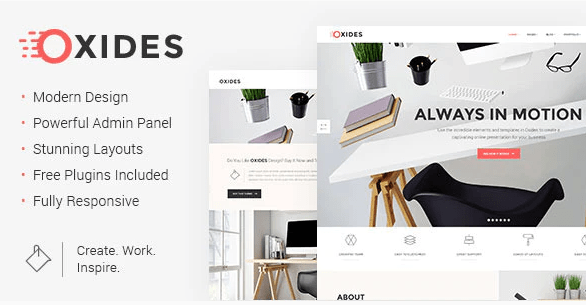
The User Guide covers all the information needed to use the Oxides theme to build an amazing website, as well as some helpful tips and tricks that will make your experience working with the Oxides theme easier and more enjoyable. If you need any additional assistance while using our theme, you can always submit a ticket to our support forum.
Some Important Basic key Point
| Themes Basic | Details |
|---|---|
| Themes Name | Oxides |
| Available Store | Themeforest |
| Themes Type | Creative |
| Gutenberg Optimized | No |
| Compatible Browsers | IE11, Firefox, Safari, Opera, Chrome, Edge |
| Columns Support | 4+ |
| Layout | Responsive |
| Published | 15 November 15 |
| Documentation | Click Here To View Documentation |
| Themes Demo | Click Here To View Themes Demo |
How To Buy Oxides Creative From Theme Store
How To Install Oxides Creative Review
The normal installation method is done via your WordPress Dashboard area.
- From your ThemeForest Downloads Screen, click the Download button next to Select All files & documentation.
- On your computer, unzip this package you’ve just downloaded. Within, you’ll find a file titled “.zip”. This is the theme file.
- In your WordPress Dashboard, navigate to Appearance > Themes.
- Click the Add New button and then click the Upload button.
- Select the “.zip” file and click Upload.
- Once you’ve installed click the Activate button.
Theme Features
- Easy-to-Use Powerful Admin Interface
- One-click import of demo site
- Loads of home and inner pages
- Large collection of custom shortcodes
- Multiple Header behaviors
- Info Cards shortcode
- Flying Deck shortcode
- Circle Carousel shortcode
- Single Product shortcode
- Testimonials
- Side Area
- Styling options for elements
- Multiple Search types
- Optional separate logo for Mobile Header
Content
Oxides Creative Theme Imports only pages and their content. This option is recommended for users who would like to see how we’ve created the page layouts, but who want to keep their own settings in Edge Options.
Widgets
Imports only widgets. This option is recommended for users who would only like to populate the theme’s widget areas with the widgets from their chosen demo. No other content is imported.
Options
Oxides Creative Theme Imports settings in Edge Options only. This option is recommended for users who would like to achieve the same look and feel of their chosen demo site, but do not want to import any additional content.
Importing Demo Content
With the Oxides theme, you have the option to either start creating your site from scratch, or choosing to import one of the included demo sites to use as a starting point, and then modifying it to suit your needs. In this section we will explain how to do the latter.
WooCommerce
Oxides Creative review If you plan on building an online shop with Oxides, please read the WooCommerce section of this User Guide before installing the demo content.
Header
One of the first things you might want to do after you have installed and activated your Oxides theme is to set up your header area. The header contains the logo, menu, search bar, side area icon, and other optional widgets.
To set up your header, navigate to Edge Options > Header from your WordPress admin panel. The settings you define here will be the default settings for all pages on your site. If you need any help in further understanding any of these options, please refer to the Edge Options section of this User Guide.
Gallery
Oxides Creative review Gallery this format features an image gallery slider. In order for it to work, you need to add a gallery at the top of your page. A field named Edge Gallery Post Format will appear at the bottom section of the page, and here you can upload and add your gallery images.
Frequency Asked Question
Oxides Theme Is Totally Paid Themes. It Is Premium Themes. If You Looking For Premium Theme Than Oxides Is Good Choice For Your Online Business Or Blog.Imagpress
You Can Buy Oxides Theme At Popular Theme Store Themeforest. Themeforest Is Popular Theme Store By Evanto.
According To Oxides theme Developer, Oxides Is 100% Seo Friendly. It Supports All Seo structure Which Required By Search Engine.
Yes, Oxides Theme Developer Provide Support For Theme Related Issue. Just Visit Their Support Page For Contact Theme Developer Directly.
No, All Themes Purchase Is Non- Refundable. If You Found Any Serious Issue Which Is Not Solved By Theme Developer Or Theme Removed From Theme Store Than Only You Can Ask Refund From Theme Developer. Please Note Evey Theme Developer Have Different Term And Condition So Please Contact Theme Developer For Right Answer















