About Polimark Non Profit Theme
Polimark Non Profit Theme is a clean and modern WordPress Theme for Political Leader, Political Campaign, Candidate, Organization, Political Parties, Politicians, Minister or Member of Parliament. It is very easy to customize with a strong admin panel. It can also be used as any social movements, NGO’s, crowd-funding campaigns. This political WordPress Theme is a perfect choice for building a political website.
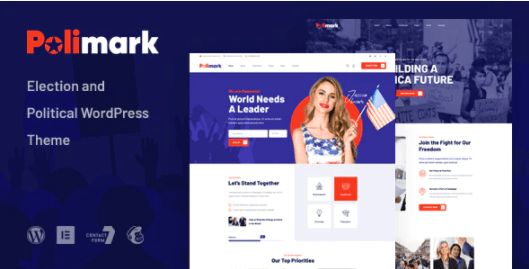
Basic Information :
| Themes Basic | Details |
|---|---|
| Themes Name | Polimark |
| Available Store | Fitmax.net |
| Themes Type | Non Profit Theme |
| Gutenberg Optimized | No |
| Compatible Browsers | IE11, Firefox, Safari, Opera, Chrome, Edge |
| Columns | 4+ |
| Layout | Responsive |
| Mobile Friendly | Yes |
| Documentation | Click Here To View Documentation |
| Themes Demo | Click Here To View Themes Demo |
How To Buy Polimark Non Profit Theme From Store
How To Install Polimark Non Profit Theme WordPress Review
The normal installation method is done via your WordPress Dashboard area.
- From your ThemeForest Downloads Screen, click the Download button next to Polimark. Select All files & documentation.
- On your computer, unzip this package you’ve just downloaded. Within, you’ll find a file titled Polimark.zip“. This is the theme file.
- In your WordPress Dashboard, navigate to Appearance > Themes.
- Click the Add New button and then click the Upload button.
- Select the “Polimark.zip” file and click Upload.
- Once you’ve installed Polimark Activate button.
Features
- Includes 2 Home versions
- Includes 13 Inner pages
- Easy Installation and Setup with Demo Content Import
- Live Customizer Options
- Child Theme Added
- Tested on real devices
- Fully Responsive Design
- Unlimited Color Options with Backend Color Picker
- CSS3 Animations
- Advance Bootstrap 5 Framework
- Truly SEO Optimized Code
- Cross Browser Compatibility
- W3C Validate Code
- Extensive Documentation
- Fully Customisable & Easy to modify
- Free Quick Support
- All files are well commented
Theme Installation
Polimark Non Profit Theme Go to Dashboard>Appearance>Themes> Add New
after that click to upload theme and select downloaded Linoor.zip wordpress theme and click to install now.
after that activate theme.
Demo Import
Once all plugin installed and activated correctly then you can do demo import see screenshot below. After few moment your site will look like the demo.
Theme Options
Polimark Non Profit Theme have used customizer for theme options there is several section of options
Elementor
For drag and drop editing we have used elementor addons. With good customization options
Contact Form
with this plugin you can easily get email from your visitor. To setup a contact form go to Contact>Add New after that you have to add necessary field and email settings to get the job done. In the theme demo they preloaded a contact form with necessary field and settings with that you can easily do your site. Here is a screenshot of it
MailChimp Settings
First you have to get your mailchimp form url. To get that follow step below.
Finding your MailChimp form URL is pretty easy. You can follow the steps below and if you run into any issues let us know.
1. Log into your MailChimp account and click on the List from the top menu. Create a mailing list for the people to sign up for if you haven’t already.
2. Click on the right down arrow (along with the Stats) of your selected List to see options dropdown.
3. Click on the Signup forms option from the dropdown.
Footer Customization
Polimark Non Profit Theme have used custom post and elementor to build footer for the theme. After installing theme and setting up all plugins you will see Footer Post type will be available. After that you have to go to Elementor > Settings then save footer post types to edit with elementor (screenshot 1) Then for updating footer you have to go Footers> All Footers then if you want to update home page footer then edit Footer home with elementor or if you want to update inner pages footer then you have to update Main footer with elementor (screenshot 2)
Frequency Asked Question
Polimark Theme Is Totally Paid Themes. It Is Premium Themes. If You Looking For Premium Theme Than Polimark Theme Is Good Choice For Your Online Business Or Blog.
You Can Buy Polimark Theme At Popular Theme Store Themeforest. Themeforest Is Popular Theme Store By Evanto.
According To Polimark theme Developer, Polimark is Is 100% Seo Friendly. It Supports All Seo structure Which Required By Search Engine.
Yes, Polimark Theme Developer Provide Support For Theme Related Issue. Just Visit Their Support Page For Contact Theme Developer Directly.
No, All Themes Purchase Is Non- Refundable. If You Found Any Serious Issue Which Is Not Solved By Theme Developer Or Theme Removed From Theme Store Than Only You Can Ask Refund From Theme Developer. Please Note Evey Theme Developer Have Different Term And Condition So Please Contact Theme Developer For Right Answer














