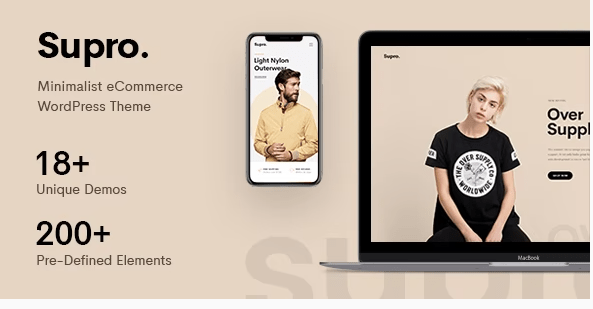About PowerMag BuddyPress Theme
PowerMag is an amazing WordPress theme and it’s BuddyPress ready! If you’re not familiar with BuddyPress, it’s a social network plugin for WordPress allowing your website to become a fully functional community portal. BuddyPress lets your users interact through groups, forums, friends, status updates, private messaging and a lot more.
PowerMag has been designed as an adaptable and highly intuitive WordPress theme. It includes administration features giving you complete control of your website’s layout and design. The unique and easy to manage design ensures your site will stand out and be remembered.
Basic Information :
| Themes Basic | Details |
|---|---|
| Themes Name | PowerMag |
| Available Store | Fitmax.net |
| Themes Type | Buddy Press |
| Gutenberg Optimized | No |
| Compatible Browsers | IE9, IE10, IE11, Firefox, Safari, Opera, Chrome, Edge |
| Columns | 3 |
| Layout | Responsive |
| Mobile Friendly | Yes |
| Documentation | Click Here To View Documentation |
| Themes Demo | Click Here To View Themes Demo |
How To Buy PowerMag Buddy Press Theme From Theme Store
How To Install PowerMag WordPress Review
The normal installation method is done via your WordPress Dashboard area.
- From your ThemeForest Downloads Screen, click the Download button next to PowerMag. Select All files & documentation.
- On your computer, unzip this package you’ve just downloaded. Within, you’ll find a file titled PowerMag.zip“. This is the theme file.
- In your WordPress Dashboard, navigate to Appearance > Themes.
- Click the Add New button and then click the Upload button.
- Select the “PowerMag.zip” file and click Upload.
- Once you’ve installed PowerMagActivate button.
Features
- Retina-ready
- Bootstrap Fully Responsive
- Included front-end code minifier/unifier with caching functions new!
- Valid HTML5
- Seo Optimized
- Powerful, WP UI Integrated, Unbranded Admin Panel
- Premium Page Builder Visual Composer
- Premium Gallery Lightbox
- Custom Support for Social Count Plus plugin
- Optional Fully Widgetized Homepage
- Classic Blog View with 2 styles
Drag and Drop Layout Manager
Using the drag-and-drop “Layout Manager” you can create custom layouts for any page or post. Attach custom headers and footers to your layouts and interchange them as needed. This provides incredible flexibility so that you decide how your site looks instead of the theme deciding for you.
Contact Form Builder
You can add custom fields to your contact forms from the admin options. Any number of custom fields can be created and attached individually to any form. Includes options for custom validation, custom error messages, CAPTCHA and more.
Unbranded White Label Admin
An unbranded administrative interface with options to add your logo to the admin as well as and other company details, set permissions to restrict client access to theme options and more. To disable access to advanced developer features you can optionally hide the developer panels before turning the site over to your client.
Frequency Asked Question
PowerMag Theme Is Totally Paid Themes. It Is Premium Themes. If You Looking For Premium Theme Than PowerMag Theme Is Good Choice For Your Online Business Or Blog.
You Can Buy PowerMag Theme At Popular Theme Store Themeforest. Themeforest Is Popular Theme Store By Evanto.
According To PowerMag theme Developer, PowerMag Is 100% Seo Friendly. It Supports All Seo structure Which Required By Search Engine.
Yes, PowerMag Theme Developer Provide Support For Theme Related Issue. Just Visit Their Support Page For Contact Theme Developer Directly.
No, All Themes Purchase Is Non- Refundable. If You Found Any Serious Issue Which Is Not Solved By Theme Developer Or Theme Removed From Theme Store Than Only You Can Ask Refund From Theme Developer. Please Note Evey Theme Developer Have Different Term And Condition So Please Contact Theme Developer For Right Answer