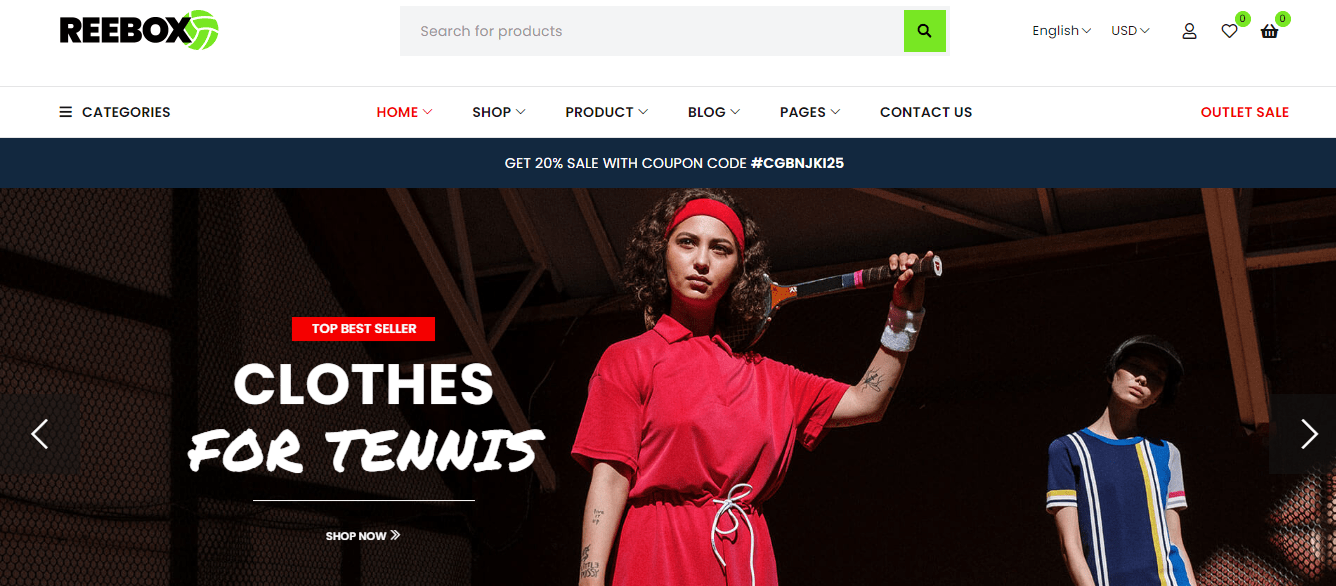Introduction Reebox E-Commerce Theme
Reebox E-Commerce Theme is a WooCommerce WordPress theme designed for shopping online stores. Reebox includes a lot of pre-designed layouts for home page, product page to give you best selections in customization. Reebox is suitable for the eCommerce websites such as sport, sneaker, equipment, furniture, organic, food, grocery, fashion, electronic, shoes, glasses, accessories, supermarket … or anything you want.
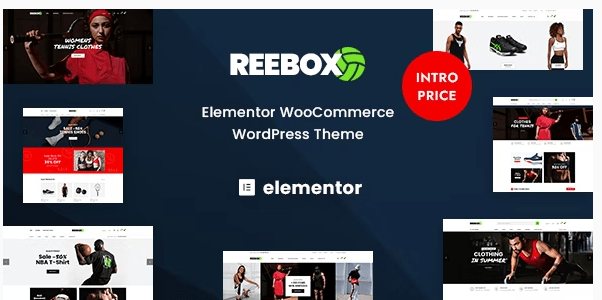
Reebox E-Commerce Theme is a professional WordPress theme. It comes with a lot of features and variations: Responsive Layout, Mega Menu, Elementor Page Builder, Awesome Slider Revolution, RTL, Product Quick View, Ajax Search, Ajax Cart, Single Ajax Add To Cart, Shop Load More/Infinite Scroll, Easy One Click Demo Import, … and so much more.
| Themes Basic | Details |
|---|---|
| Themes Name | Reebox |
| Available Store | Themeforest |
| Themes Type |