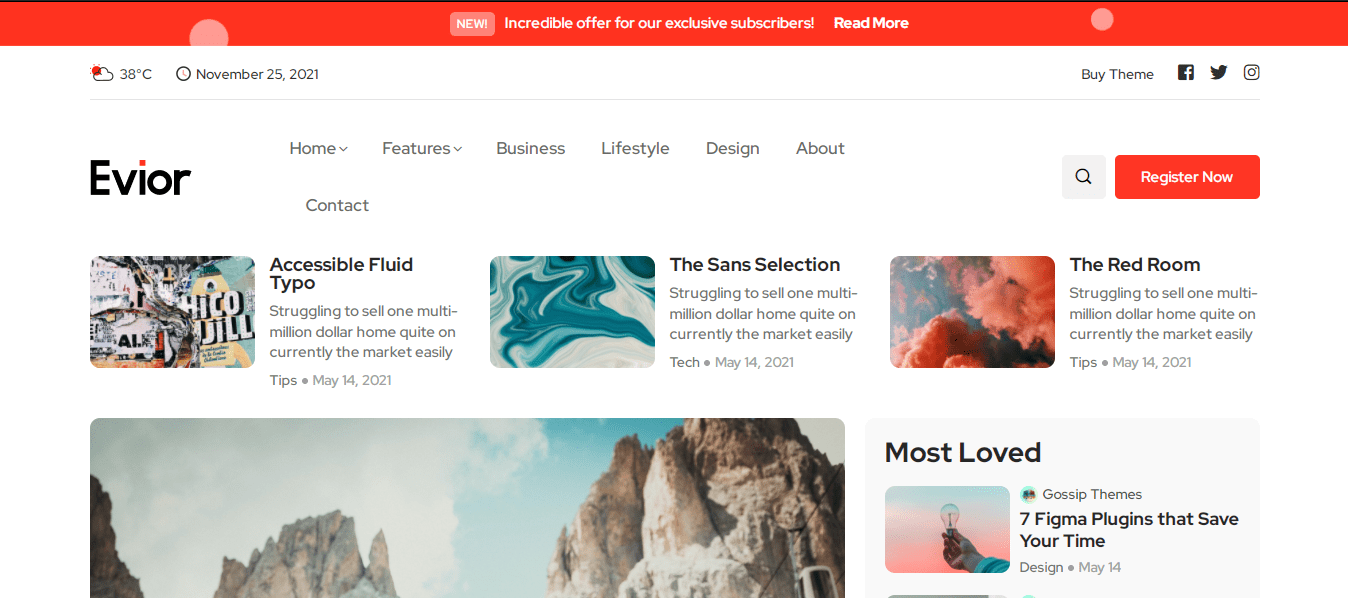About Tabula Education Theme
Tabula Education Theme is a Multi-Purpose WordPress Theme for all kinds of education and teaching purposes such as language schools, art and music classes, acting or dance studios and other schools, academies or freelance teachers. This WP theme is built having in mind actual needs of of service providers in this segment and their clients. This WP theme features 3 demos and 12 homepages with distinctive design and carefully designed inner pages.

| Themes Basic | Details |
|---|---|
| Themes Name | Tabula |
| Available Store | Themeforest |
| Themes Type | Education |
| Gutenberg Support | Yes |
| Compatible Browsers | IE11, Firefox, Safari, Opera, Chrome, Edge |
| Create Date | 8 July 19 |
| Layout | Responsive |
| Mobile Friendly | Yes |
| Documentation | Click Here To View Documentation |
| Themes Demo | Click Here To View Themes Demo |
How To Buy Tabula Education From Theme Store
How To Install Tabula Education Review
The normal installation method is done via your WordPress Dashboard area.
- From your ThemeForest Downloads Screen, click the Download button next to Tabula. Select All files & documentation.
- On your computer, unzip this package you’ve just downloaded. Within, you’ll find a file titled “Tabula.zip”. This is the theme file.
- In your WordPress Dashboard, navigate to Appearance > Themes.
- Click the Add New button and then click the Upload button.
- Select the “Tabula.zip” file and click Upload.
- Once you’ve installed Tabula, click the Activate button.
Why Should You Choose
Theme Customization
Tabula Education Theme uses native WordPress Customizer for General theme options. In order to access WordPress Customizer please select ‘Appearance > Customize’ in wp-admin console.
On the left side of the screen you will see the menu with various options and on the right side you will see website preview. Any settings you change in the Customizer will affect entire website, which means all posts and pages, so we are referring to them as global customization settings.
Each change you make will automatically update website preview (page will be refreshed). When you are satisfied with the result click ‘Save & Publish’ and do not forget to make final preview outside customization frame and logged out of WordPress to see how the site would look like to your visitors.
Widgets
Custom widgets included with the theme are BB Text Image, BB Icon, BB Gallery, BB Recent Comments, BB Recent Posts, BB Weather, BB Time, BB Instagram, BB Twitter, and BB Button. You can add them to the sidebar or to one of the widget areas (columns).
Theme Shortcodes
Tabula Education Theme the following section you will find a list of all theme shortcodes. Before you start creating a page, make sure to check how our editor Bold Builder works – 4. Creating Pages and Posts. First you need to add a section, then a row, columns and finally elements (shortcodes) listed in the following chapter.
Frequency Asked Question
Tabula Theme Is Totally Paid Themes. It Is Premium Themes. If You Looking For Premium Theme Than Tabula Theme Is Good Choice For Your Online Business Or Blog.
You Can Buy Tabula Theme At Popular Theme Store Themeforest. Themeforest Is Popular Theme Store By Evanto.
According To Tabula theme Developer, Tabula is Is 100% Seo Friendly. It Supports All Seo structure Which Required By Search Engine.
Yes, Tabula Theme Developer Provide Support For Theme Related Issue. Just Visit Their Support Page For Contact Theme Developer Directly.
No, All Themes Purchase Is Non- Refundable. If You Found Any Serious Issue Which Is Not Solved By Theme Developer Or Theme Removed From Theme Store Than Only You Can Ask Refund From Theme Developer. Please Note Evey Theme Developer Have Different Term And Condition So Please Contact Theme Developer For Right Answer