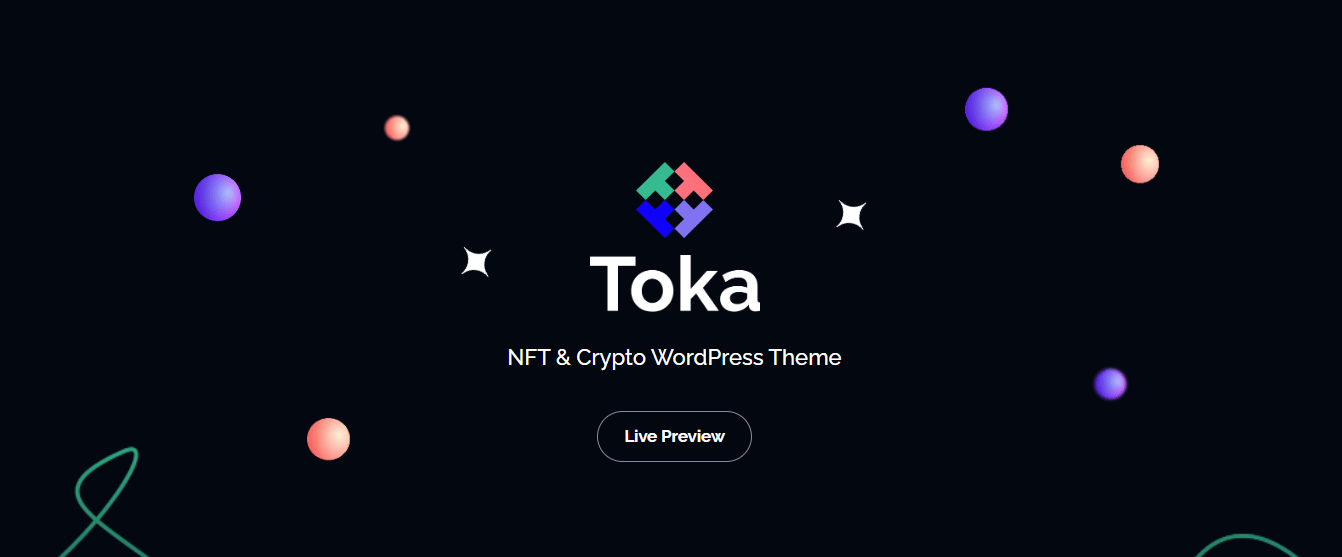Introduction Toka Technology Theme
Toka Technology Theme is a modern WordPress theme exclusively designed for NFT, ICO, cryptocurrency, Web3, DApp, token, crypto trading, blockchain area and financial technology website. It’s trendy, fully responsive and easy to customize. This installation guide will help you to install WordPress. If you are new to WordPress we recommend you to read WordPress Codex, FAQ, and Lessons.
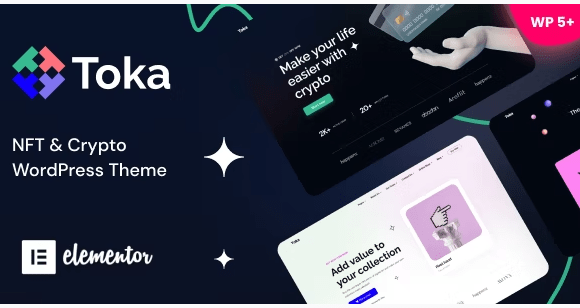
Toka are very excited to provide an excellent product with awesome updates for customers! If you have any questions or you want to suggest an improvement please visit our Help Center and Theme Documentation. The theme is fully compatible with easy to use drag and drop Elementor visual builder, WooCommerce and translation plugins like WPML and TranslatePress.
Some Important Basic Information
| Themes Basic | Details |
|---|---|
| Themes Name | Toka |
| Available Store | Themeforest |
| Themes Type | Technology Theme |
| Gutenberg Optimized | Yes |
| Compatible Browsers | Firefox, Safari, Opera, Chrome |
| Create Date | 7 April 2022 |
| Layout | Responsive |
| Mobile Friendly | Yes |
| Documentation | Click Here To View Documentation |
| Themes Demo | Click Here To View Themes Demo |