About Clenq Corporate Theme
Clenq Corporate Theme is a clean and modern design cleaning services WordPress Theme. By using this template anyone can build cleaning services, office cleaning, cleaning businesses, cleaning service companies, cleaning booking, maid services, housekeeper services & any Startup Business Websites.
| Themes Basic | Details |
|---|---|
| Themes Name | Clenq |
| Available Store | Themeforest |
| Themes Type | Corporate Theme |
| Gutenberg Optimized | No |
| Compatible Browsers | IE11, Firefox, Safari, Opera, Chrome, Edge |
| Create Date | 8 November 2023 |
| Layout | Responsive |
| Mobile Friendly | Yes |
| Documentation | Click Here To View Documentation |
| Themes Demo | Click Here To View Themes Demo |
How To Buy Clenq Corporate Theme From Themes Store
- If You Want Buy Themes From Themes forest Market You Need To First Login Or Register
- After Register Or Login Go To Shop At Themes forest
- Find Your Suitable Themes From Variety Of Available Themes At Themes forest
- Once You Selected Your Themes Click On Buy Button At Themes Forest
- Make Your Payment From Various Of Payment Mode Available At Themes forest .
- Once Payment Successfully Done . You Will Redirect At Thank You For Your Purchase’ Screen . Now Everything Done . From My Account Anytime To View Your Purchase Details, And Download Your Theme Or Its Updates.
Clenq Corporate Theme Pricing Information
Clenq Corporate Theme is available for purchase from the ThemeForest marketplace. It costs $29 at the time of writing and includes lifetime access to theme updates, which are released periodically. The cost will increase by $6.38 for an extra six months of support after the initial six month support period expires, so it might be worth extending your contract if you think you’ll need help with your website well beyond year one.
What should I do first when setting up my website?
With the right hosting provider, installing a new website is surprisingly easy. You can start by thinking about what type of site you want and looking for a domain. If you use WordPress, every hosting provider will already have WordPress installed and ready to go. Our Choice WordPress web Hosting Is Hostinger Click Here To Visit
How To Install Clenq Corporate Theme On Your WordPress
The normal installation method is done via your WordPress Dashboard area.
- From your ThemeForest Downloads Screen, click the Download button next to . Select All files & documentation.
- On your computer, unzip this package you’ve just downloaded. Within, you’ll find a file titled “.zip”. This is the theme file.
- In your WordPress Dashboard, navigate to Appearance > Themes.
- Click the Add New button and then click the Upload button.
- Select the “.zip” file and click Upload.
Comfortable Plugin
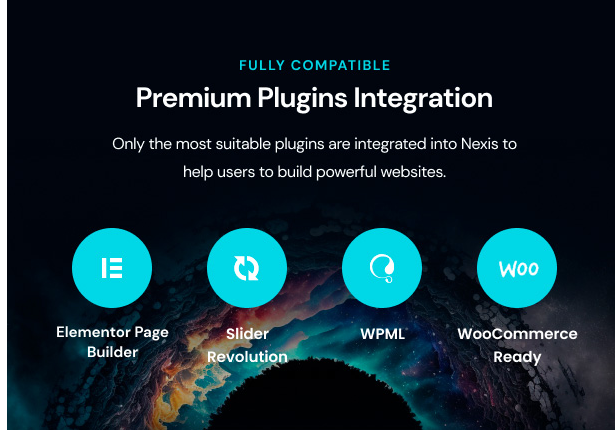
Responsive Design
Clanq is designed with a responsive layout, so your website will look and work flawlessly across all platforms, including desktops, tablets, and smartphones.
One-Click Demo Import
Import the pre-made demo content to quickly and simply build up your website with only one click. By using this function, you may create your website faster and with less effort.
Customization Options
Clanq provides an easy-to-use theme customizer that lets you alter the look and feel of your website. Without knowing how to code, you may quickly alter layouts, colors, typefaces, and other elements.
Booking and Scheduling
Your website should have integrated booking and appointment scheduling features so that your clients can make direct bookings for cleaning services. You can tailor this tool to meet your unique booking needs.
Service Presentation
Use specialized service pages to highlight your cleaning offerings. Provide thorough product details, photographs, and pricing to assist clients in making judgments.


