What Is FlyingPress?
FlyingPress is a WordPress Plugins that aims to optimize website speed and performance by utilizing a variety of advanced technologies and techniques. It provides a unique combination of features, including server-level caching, a content delivery network (CDN), image optimization, and a highly optimized server stack.
One of the main features of FlyingPress is its server-level caching system, which allows for lightning-fast page load times. This caching system is designed to work seamlessly with popular WordPress plugins like WooCommerce, Gravity Forms, and Contact Form 7. Additionally, FlyingPress utilizes a CDN to distribute website content across a network of servers around the world, reducing latency and improving website speed for users worldwide.
FlyingPress also includes advanced image optimization tools that help to reduce the size of images on your website without sacrificing quality. This is done through a combination of lossless and lossy compression techniques, which can significantly reduce image file sizes and improve page load times.
Finally, FlyingPress utilizes a highly optimized server stack that is specifically designed for WordPress websites. This server stack includes the latest versions of PHP and MySQL, as well as a range of other performance-boosting technologies.
FlyingPress Plugin Review Features Table
| FlyingPress | Features |
|---|---|
| Plugin Types | Cache |
| Product Starting Price | 60$ |
| Plugin Features | FlyingCDN Addon ,Page Caching ,Cache Preloading,Remove Unused CSS ,Optimize Google Fonts |
| Plugin Support Available | Yes It Is Available |
| It Is Renewable Or 1 Time | Renew Every Year |
| Founder | Gijo Varghese |
FlyingPress Plugin Price
The pricing for FlyingPress Price Is Below
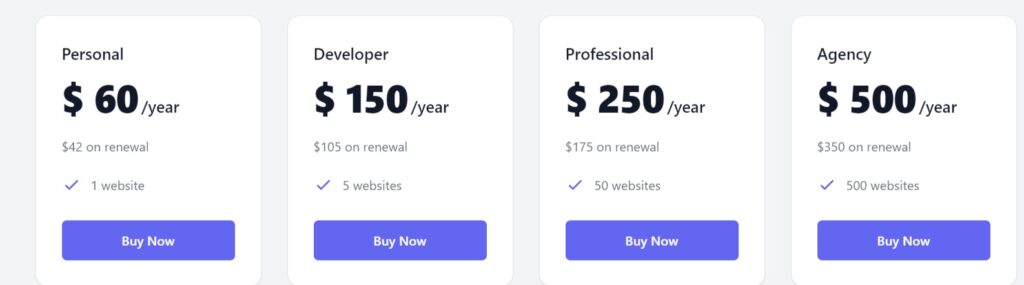
- Personal Plan: $60/year, includes 1 website, unlimited caching, image optimization, and premium support
- Professional Plan: $150/year, includes up to 5 websites, unlimited caching, image optimization, and premium support
- Business Plan: $350/year, includes up to 500 websites, unlimited caching, image optimization, and premium support
How To Buy Flyingpress Plugin?
FlyingPress is a WordPress plugin that helps to speed up your website by optimizing your images, database, and other performance-related areas. Here are the steps to purchase FlyingPress plugin:
- Go to the FlyingPress website: https://flying-press.com/
- Click on the “Pricing” link in the top menu.
- Choose a plan that suits your needs and click on the “Buy Now” button.
- Enter your personal and billing information and click on the “Place Order” button.
- Once the payment is processed, you will receive a confirmation email with your purchase details and a download link for the FlyingPress plugin.
- Log in to your WordPress dashboard, navigate to the “Plugins” section, and click on “Add New.”
- Click on the “Upload Plugin” button, choose the FlyingPress plugin zip file, and click on “Install Now.”
- After installation, activate the plugin and configure it as per your requirements.
That’s it! You have successfully purchased and installed the FlyingPress plugin on your WordPress website.
How To Install Flyingpress Plugin On My Website?
Here are the steps to install FlyingPress plugin on your WordPress website:
- Log in to your WordPress dashboard.
- Go to the “Plugins” section in the left-hand menu and click on “Add New.”
- In the search box, type “FlyingPress” and hit Enter.
- Click on the “Install Now” button next to the FlyingPress plugin.
- Wait for the installation process to complete, and then click on the “Activate” button to activate the plugin.
- Once activated, you will see a new “FlyingPress” option in the left-hand menu.
- Click on “FlyingPress” and configure the plugin settings as per your requirements.
That’s it! You have successfully installed and activated the FlyingPress plugin on your WordPress website. Now, you can start using the plugin to speed up your website and improve its performance.
How To Setup Flyingpress Plugin Step By Step Guide?
Here is a step-by-step guide on how to set up the FlyingPress plugin on your WordPress website:
- Here is a step-by-step guide on how to set up the FlyingPress plugin on your WordPress website:
- Install and activate the FlyingPress plugin on your website (see previous answer for instructions).
- Once the plugin is activated, go to the “FlyingPress” option in the left-hand menu of your WordPress dashboard.
- In the “General” tab, you can configure basic settings for the plugin. You can enable or disable the features you want to use, such as image optimization, database optimization, or CDN integration.
- In the “Image Optimization” tab, you can configure the settings for optimizing your images. You can choose the image optimization level, optimize new images on upload, and optimize existing images in your media library.
- In the “Database Optimization” tab, you can optimize your database tables to improve website speed. You can choose to optimize all tables or specific ones and set a schedule for automatic optimization.
- In the “CDN” tab, you can integrate your website with a CDN (Content Delivery Network) to improve website speed and performance. You can configure your CDN settings by adding your CDN URL and selecting the file types to be served from the CDN.
- In the “Advanced” tab, you can configure additional settings such as lazy loading, DNS prefetching, and more.
- Once you have configured the plugin settings as per your requirements, click on the “Save Changes” button to save the settings.
- That’s it! You have successfully set up the FlyingPress plugin on your WordPress website. Now, your website will be optimized for faster performance and improved user experience.
Who Developed FlyingPress
FlyingPress is a WordPress plugin developed by a company called “WP Speed Matters.” WP Speed Matters is a performance optimization company that focuses on speeding up WordPress websites.
They developed FlyingPress to help WordPress websites achieve faster page load times by optimizing various aspects of the website such as caching, image optimization, database optimization, and more. FlyingPress also includes a feature called “load testing” which allows website owners to test the performance of their website under different levels of traffic.
FlyingPress Plugin Features
FlyingPress is a WordPress plugin that offers several features to help improve the performance and speed of WordPress websites. Some of its main features include:
FlyingPress Caching
FlyingPress offers advanced caching options, including page caching, object caching, and database caching. These caching options can help improve the speed and performance of a WordPress website.
FlyingPress Image Optimization
The plugin automatically optimizes images to reduce their file size without sacrificing quality, which can help speed up the website’s loading time.
FlyingPress Database Optimization
FlyingPress offers a database optimization tool that helps to clean up the database and remove unnecessary data, which can also help improve website speed.
FlyingPress Load Testing
The plugin includes a load testing feature that allows website owners to test the performance of their website under different levels of traffic. This can help identify potential performance issues before they become a problem.
FlyingPress DNS Prefetching
FlyingPress uses DNS prefetching to speed up website loading times by resolving domain names before they are needed.
FlyingPress Lazy Loading
The plugin also includes a lazy loading feature, which loads images and other content only when they are needed. This can help reduce the amount of data that needs to be loaded when a visitor first visits the website.
FlyingPress CDN Integration
FlyingPress integrates with Content Delivery Networks (CDNs) to help distribute website content across multiple servers, improving website speed and reliability.
Pros & Cons Of FlyingPress Plugins
FlyingPress is a performance optimization plugin for WordPress sites. Here are some of its pros and cons:
FlyingPress Pros
- Speed Improvement: FlyingPress is designed to improve your website’s speed and performance, by using features like lazy loading, image optimization, code optimization, and CDN integration.
- Easy to use: FlyingPress is easy to install and use. You can configure most of the settings with a few clicks and the plugin’s interface is intuitive and user-friendly.
- Affordable: Compared to other premium performance optimization plugins, FlyingPress is quite affordable. It offers competitive pricing plans for both personal and business users.
- Compatibility: FlyingPress is compatible with most popular WordPress themes and plugins. It works seamlessly with popular page builders, e-commerce plugins, and caching plugins.
FlyingPress Cons
- Limited Features: FlyingPress is a performance optimization plugin and does not have many features beyond that. It doesn’t include SEO optimization, security, or backup options.
- No Free Version: FlyingPress does not have a free version, and it can be considered a con for users who want to try the plugin before committing to a paid plan.
- Support Limitations: Support is only available for paid users, and there is no community support option. It can be considered a disadvantage for users who prefer community support or who have a limited budget.
How To Contact Flyingpress Plugin Team If I Need Help
If you need help with the FlyingPress plugin, you can contact the plugin team through their official website or support page. Here are some ways to reach out to them:
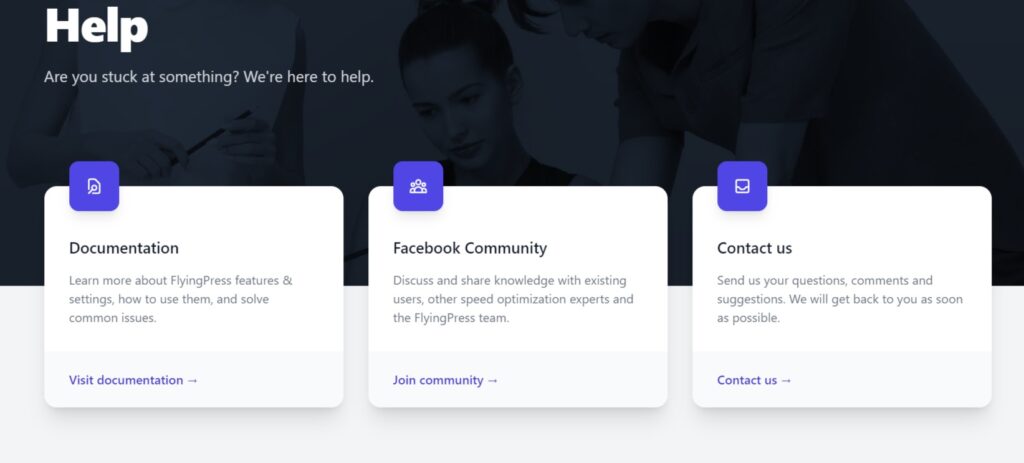
- FlyingPress Website: You can visit the FlyingPress website at https://flying-press.com/ and use the contact form available on the website to reach out to the team. You can ask any questions or concerns related to the plugin.
- Email: You can also directly email the FlyingPress team at [email protected]. You can explain your issue in detail and they will get back to you with a solution.
- Social Media: You can follow FlyingPress on their social media handles such as Twitter, Facebook, and LinkedIn, and send them a direct message with your query.
Note: It’s always best to provide as much information as possible when contacting support teams, such as details of the issue you are facing, any error messages, screenshots, and steps to replicate the problem. This will help the team understand your issue better and provide a quicker solution.
Flyingpress Alternative Plugins
If you’re looking for alternative plugins to Flying Press, which is a WordPress performance optimization plugin, here are a few options you might consider:
WP Rocket Best Alternative Of Flyingpress
WP Rocket is a popular caching plugin for WordPress that can help speed up your website by reducing page load times. It also offers features like minification of CSS and JavaScript files, lazy loading of images, and DNS prefetching.
W3 Total Cache Free Alternative Of FlyingPress
W3 Total Cache is another caching plugin that can help improve your website’s performance by caching pages and posts, and reducing page load times. It also offers minification and compression of HTML, CSS, and JavaScript files, and CDN integration.
Autoptimize
Autoptimize is a plugin that helps optimize your website’s HTML, CSS, and JavaScript files by compressing and combining them. It can also help with lazy loading of images, and deferring JavaScript and CSS files.
Flyingpress Conclusion
In conclusion, FlyingPress can be a helpful tool for optimizing and caching WordPress websites, potentially resulting in improved website speed and performance. However, as with any plugin, it’s important to ensure compatibility with your website and test thoroughly before implementing on a live site.
What is the FlyingPress plugin?
FlyingPress is a WordPress plugin that helps to speed up your website by optimizing various aspects of your website’s performance, such as caching, minification, lazy loading, and more.
How does FlyingPress speed up my website?
Yes, FlyingPress is designed to work with all WordPress themes. However, if you experience any compatibility issues, you can contact the FlyingPress support team for assistance.
What are the system requirements for FlyingPress?
FlyingPress requires WordPress version 4.9 or higher and PHP version 7.2 or higher.
Does FlyingPress offer any support?
Yes, FlyingPress offers support via email and a support forum. You can contact the support team if you have any questions or issues with the plugin.
Does FlyingPress affect my website’s SEO?
Yes, FlyingPress can improve your website’s SEO by improving its loading speed, which is a ranking factor for search engines.
What happens if I deactivate FlyingPress?
If you deactivate FlyingPress, the optimizations that it provides will no longer be active on your website. However, any settings that you configured while the plugin was active will remain in place.





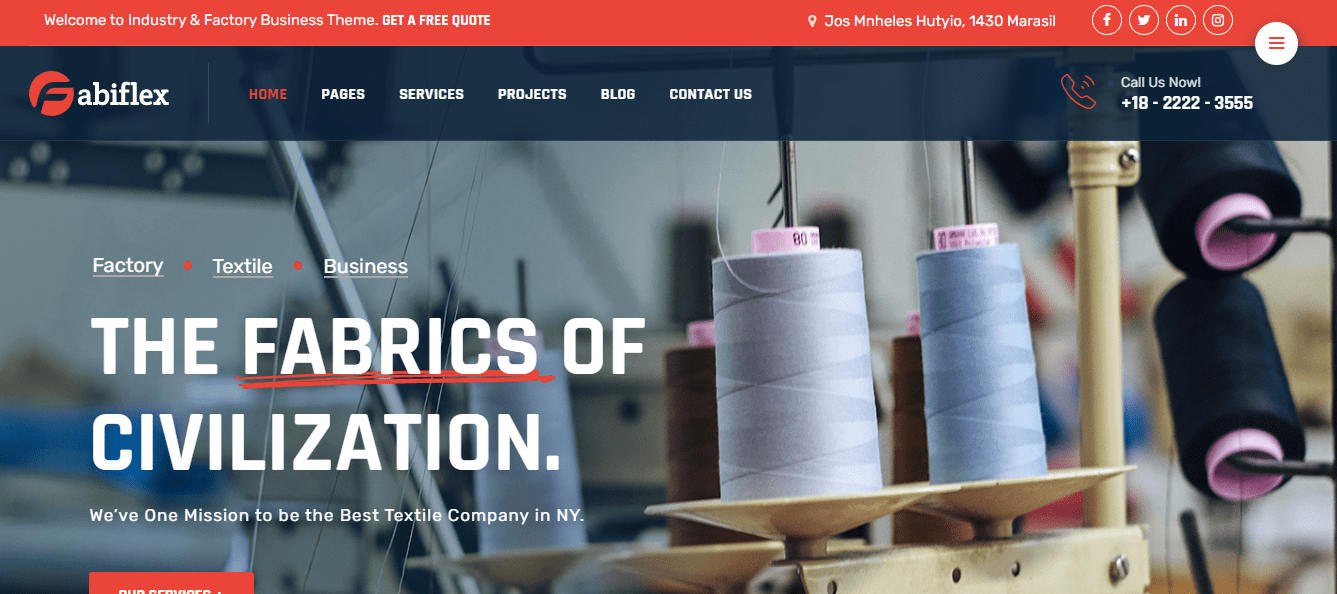










Discussion about this post